
Step-by-Step Guide to Converting 2D Images to 3D Models with Tripo

Converting 2D images to 3D models holds significant value in today's digital landscape. The process of transforming a flat image into a three-dimensional model allows for greater depth and realism. 2D image to 3D model AI technology enables this transformation swiftly and efficiently. Various industries benefit from this advancement. Entertainment and gaming professionals create immersive experiences. Industrial designers and architects visualize complex structures with ease. High-quality 3D models can be produced in under a second, meeting the growing demands of these fields.
Overview of AI Tools for 3D Modeling

Tripo AI
Unique features
Tripo AI stands out as a powerful tool in the realm of 3D modeling. The tool leverages advanced AI and machine learning techniques to transform 2D images into detailed 3D models. Users can generate models swiftly, often within seconds. Tripo AI offers a user-friendly interface that simplifies the model creation process. Users can upload images or input text prompts to initiate model generation. The tool provides a range of customization and editing options for users to refine their models.
Capabilities
Tripo AI caters to various user needs with its flexible plans. The basic plan allows users to generate up to 10 models per month at no cost. The professional plan, priced at $19.90, supports the creation of up to 100 models monthly. For extensive use, the premium plan permits the generation of up to 1000 models per month for $199. Tripo AI serves professionals, hobbyists, and students alike. Users do not need extensive technical expertise to operate the tool effectively. The tool also offers features like model animation and stylization. These capabilities make Tripo AI an invaluable asset for anyone looking to explore 3D modeling.
Step-by-Step Conversion Process

Accessing the Workspace
Setting up an account
Start by creating an account on the chosen 2D image to 3D model AI platform. Visit the website and locate the sign-up page. Enter your email address and create a secure password. Verify your email address through the confirmation link sent to your inbox. Log in to your new account to access the workspace.
Navigating the interface
Explore the user-friendly interface of the 2D image to 3D model AI tool. Familiarize yourself with the dashboard. Identify key features like the upload button, settings menu, and help section. The interface often includes a preview window to view your progress. Spend some time understanding the layout to ensure a smooth workflow.
Uploading the Image
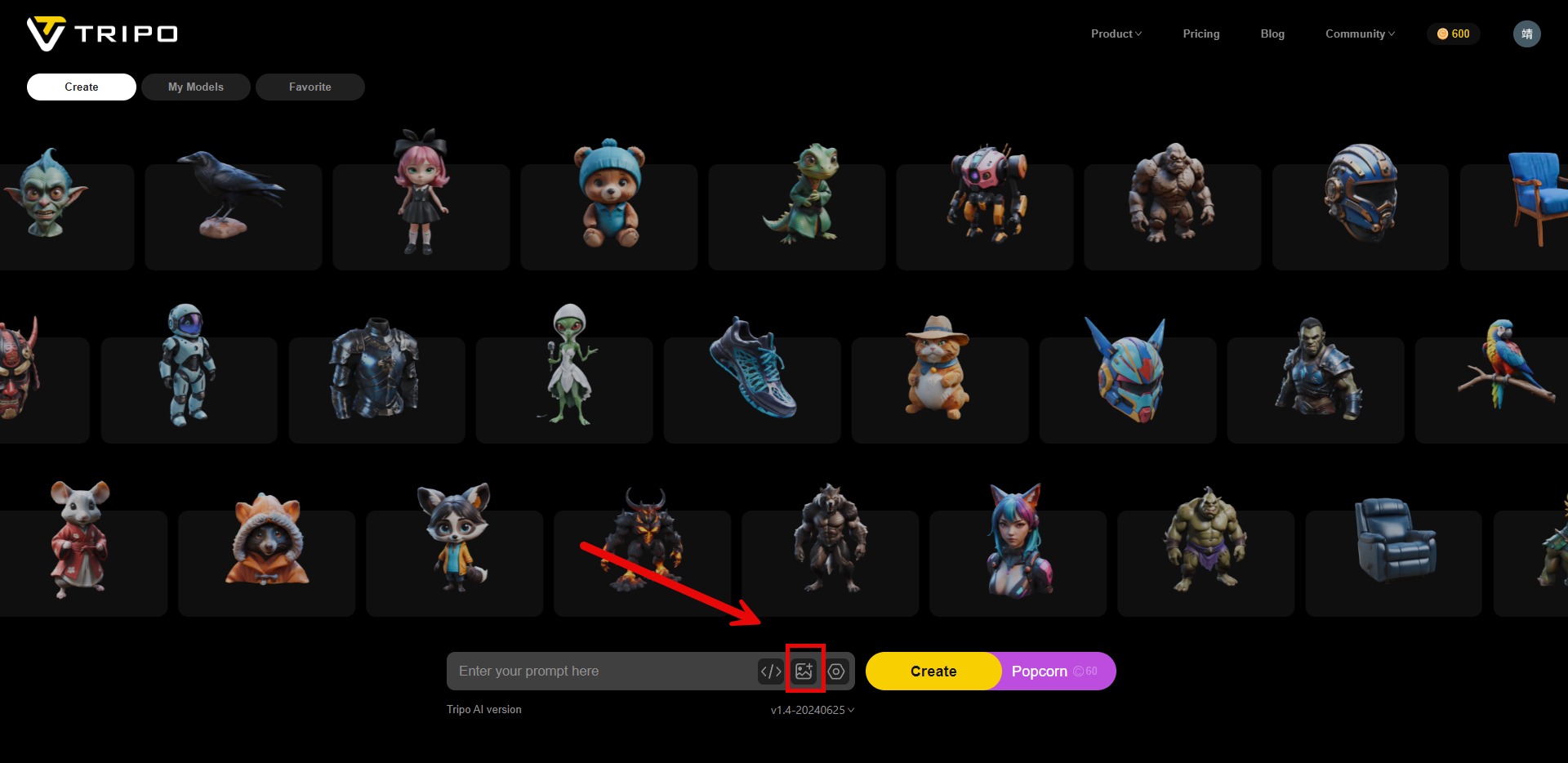
Supported file formats
Prepare your image for upload by checking the supported file formats. Common formats include JPEG, PNG, and BMP. Some platforms may also support TIFF and GIF files. Ensure your image meets the format requirements to avoid upload errors.
Tips for optimal image selection
Select images with high resolution for the best results. Clear and detailed images produce more accurate 3D models. Avoid blurry or low-quality images. Consider lighting and contrast to enhance image details. Proper image selection enhances the capabilities of 2D image to 3D model AI tools.
Generating the 3D Model
Initiating the conversion
Begin the conversion process by clicking the upload button. Select your prepared image from your device. The 2D image to 3D model AI tool will start processing the image. A progress bar may indicate the conversion status. Wait for the tool to generate the initial 3D model.
Adjusting model parameters
Refine your 3D model by adjusting various parameters. Use sliders to modify dimensions, textures, and colors. Experiment with different settings to achieve the desired look. Some tools offer advanced options like animation and stylization. Adjustments allow you to customize the model to suit specific needs.
Downloading the Final Assets

Export options
After generating a 3D model, explore the available export options. Most AI tools offer multiple ways to download your final assets. Choose between downloading directly to your device or saving to cloud storage. Some platforms provide integration with popular design software. This feature allows seamless transitions for further editing or use. Ensure that the chosen export method aligns with your workflow needs.
File formats and compatibility
Select the appropriate file format for your 3D model. Common formats include OBJ, STL, and FBX. Each format serves different purposes and software compatibility. For example, the STEP 3D file type is popular in CAD modeling. Major CAD packages like Fusion and AutoCAD rely on it. Consider the intended use of your model when choosing a format. Check the compatibility with the software you plan to use. Proper selection ensures smooth integration into your projects.
Challenges and Future Advancements
Current Limitations of AI Tools
Accuracy issues
AI tools for converting 2D images to 3D models face challenges with accuracy. The limited information in a single 2D image can lead to less precise 3D models. Users may notice discrepancies in texture and detail. Tripo 3D and other tools strive to improve accuracy. Developers work on algorithms to enhance model precision. Users should select high-quality images to aid accuracy.
Processing time
Processing time remains a concern for AI tools. Generating detailed 3D models can take longer than expected. Users may experience delays during peak usage times. Live Home 3D offers efficient export processes, yet conversion can still be slow. Developers aim to reduce processing time with advanced technology. Faster processing will improve user experience.
Future Developments in AI 3D Modeling

Emerging technologies
Emerging technologies promise exciting advancements in AI 3D modeling. AI tools like Modelry explore new file formats for better integration. Formats such as gltf and obj enhance compatibility with design software. Innovations in machine learning will boost model quality. Users can expect more realistic and detailed 3D models. Emerging technologies will transform the 3D modeling landscape.
Potential improvements
Potential improvements in AI 3D modeling focus on user experience. Developers aim to simplify interfaces for easier navigation. Enhanced customization options will allow users to refine models further. Blender and similar platforms support diverse file formats like .fvx. This flexibility aids seamless transitions between tools. Future improvements will make AI 3D modeling more accessible and efficient.
The journey of converting 2D images to 3D models with AI offers a fascinating glimpse into the future of digital design. You can follow a straightforward process to transform flat images into dynamic models. AI tools provide an accessible entry point into 3D modeling. You should explore these tools to unlock creative potential. The future holds promising advancements in AI-driven modeling. Emerging technologies will enhance model accuracy and detail. You can expect more intuitive interfaces and faster processing times. The world of 3D modeling continues to evolve, offering exciting opportunities for innovation.
Explore More
- Best AI Platforms
- How to Use 3D Animation Software to Enhance Your Digital Art Projects
- Generating T-Pose Models in 3D