
Build a Magical Christmas Scenario with Tripo: Your Ultimate 3D Model Generator
The holiday season is a time for creating cherished memories, and what better way to celebrate than by designing a stunning Christmas scene with Tripo, the advanced 3D model generator. Whether you're a game developer, animator, or simply a creative enthusiast, Tripo offers the tools you need to bring your festive visions to life. In this blog, we'll guide you through building a classic Christmas scenario using Tripo, incorporating timeless elements that capture the spirit of the season.

Why Choose Tripo for Your Christmas Creations?
Tripo stands out in the world of 3D model generators thanks to its intuitive interface, powerful features, and versatility. Whether you're crafting a cozy indoor setting or a snowy outdoor landscape, Tripo provides the flexibility and precision you need to achieve professional-quality results. Here’s how Tripo can transform your holiday projects:
- User-Friendly Interface: Easily navigate and create complex scenes without a steep learning curve.
- High-Quality Assets: Access a vast library of pre-made models and textures to enhance your Christmas scene.
- Versatility: Tripo supports a wide range of export options and compatibility with major 3D software platforms, making it easy to integrate models into existing workflows and projects.
- Efficiency: With the ability to generate models using text prompts or by uploading images, Tripo significantly speeds up the modeling process, enabling creators to achieve rapid prototyping and quick iterations.
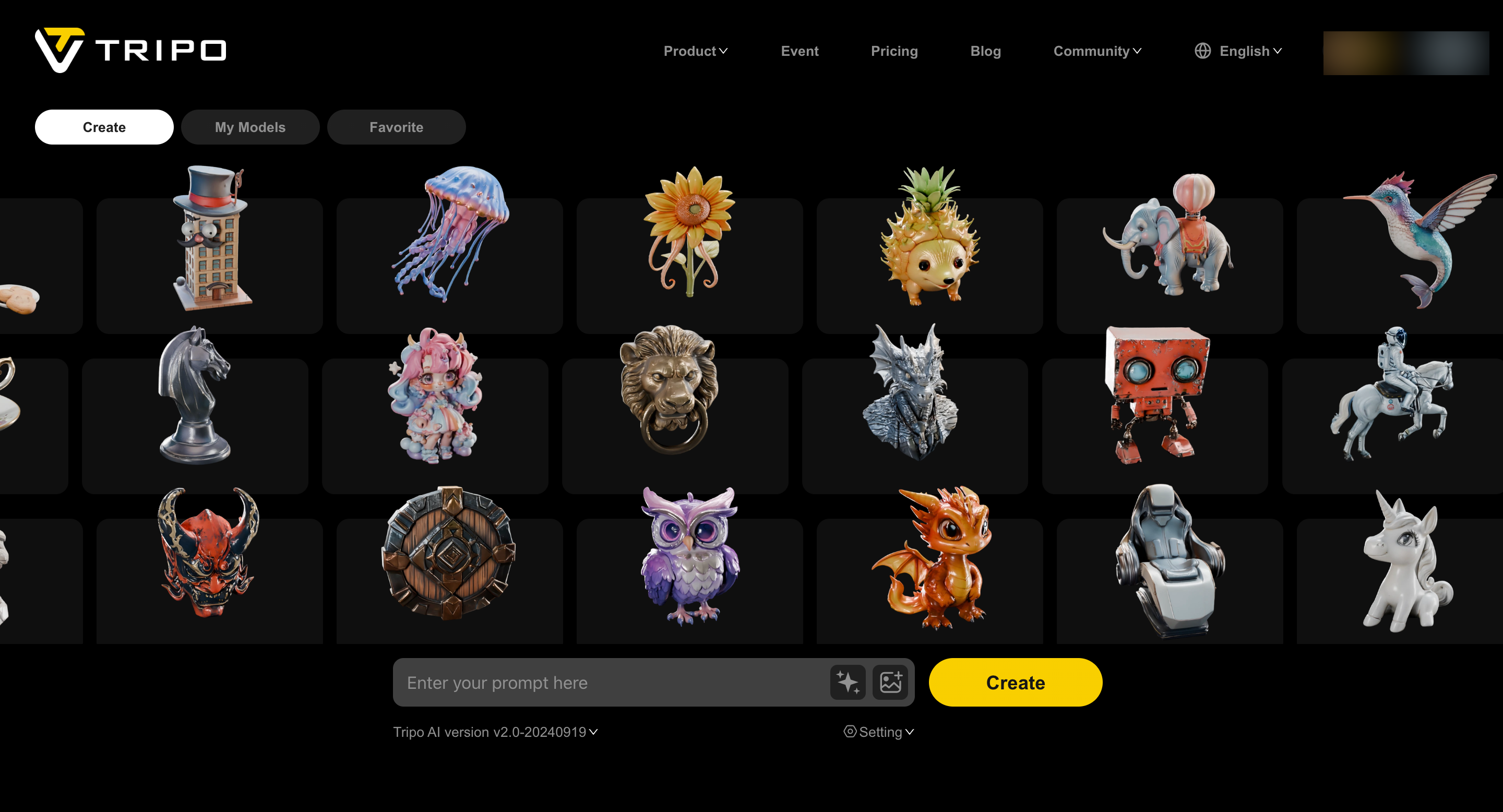
Step-by-Step Guide to Building Your Christmas Scene with Tripo
Creating a captivating Christmas scene with Tripo is now more intuitive and efficient, thanks to its advanced capabilities that allow you to generate 3D models using text prompts or by uploading reference images. This streamlined process empowers you to bring your festive visions to life with ease. Here’s how to build your classic Christmas scenario using Tripo’s innovative features:
1. Generate a Festive Christmas Tree
Start by creating the centerpiece of your scene—a beautifully decorated Christmas tree.
-
Using Text Prompts:
- Example Prompt: "A lush evergreen Christmas tree adorned with colorful lights, shiny ornaments, tinsel, and a star topper."
- Process: Enter the detailed description into Tripo. The AI will interpret your prompt to generate a high-quality 3D model of a Christmas tree that matches your vision.
-
Uploading Reference Images:
- Process: If you have a specific design in mind, upload one or more images of the desired Christmas tree. Tripo will analyze the images and generate a model that closely replicates the style and decorations from your references.

2. Create a Cozy Fireplace Setting
Design a warm and inviting fireplace scene to enhance the cozy atmosphere.
-
Using Text Prompts:
- Example Prompt: "A traditional brick fireplace with a roaring fire, wooden mantel, and stockings hanging with care."
- Process: Input this description into Tripo. The AI will generate a detailed 3D model of a fireplace that includes realistic textures and elements based on your prompt.
-
Uploading Reference Images:
- Process: Upload images of your ideal fireplace setup. Tripo will use these images to create an accurate 3D model, capturing the specific design and details you desire.

3. Add the Magic of Snowfall
Incorporate a serene winter atmosphere with falling snow outside a window.
-
Using Text Prompts:
- Example Prompt: "A window view showing gentle snowflakes drifting down against a dark winter sky."
- Process: Enter this description into Tripo. The AI will generate a realistic snowy window scene, complete with dynamic snowfall effects that add depth and movement.
-
Uploading Reference Images:
- Process: Provide a photo of a snowy landscape seen through a window. Tripo will generate a 3D model that replicates the snowy view, enhancing the magical feel of your scene.

4. Illustrate a Joyous Family Gathering
Bring life and emotion to your scene with a family of four exchanging gifts.
- Using Text Prompts:
- Example Prompt: "A happy family of four in festive clothing, exchanging wrapped gifts under the Christmas tree."
- Process: Input this description into Tripo. The AI will create detailed character models and props, capturing the joyful interactions and festive attire.

- Uploading Reference Images:
- Process: If you have specific images of family members or gift exchanges, upload them to Tripo. The AI will generate accurate 3D representations that reflect the likenesses and dynamics from your photos.
5. Incorporate Festive Garlands
Enhance your scene with elegant garlands draped throughout the space.
-
Using Text Prompts:
- Example Prompt: "Green garlands with red bows and pinecones draped around the fireplace and staircase."
- Process: Enter this description into Tripo. The AI will design garlands that match your festive theme, adding detailed decorations and natural elements.
-
Uploading Reference Images:
- Process: Upload images of the type of garlands you envision. Tripo will generate 3D models that replicate the styles, colors, and decorations from your references, ensuring consistency and realism.

6. Hang Mistletoe for a Touch of Romance
Add a romantic element with mistletoe hanging from the ceiling.
-
Using Text Prompts:
- Example Prompt: "Clusters of mistletoe hanging from the ceiling above the entryway."
- Process: Input this description into Tripo. The AI will create realistic mistletoe models that enhance the romantic charm of your scene.
-
Uploading Reference Images:
- Process: Provide images of mistletoe arrangements. Tripo will generate detailed 3D models that capture the natural look and placement of mistletoe, adding subtle elegance to your setup.
Bringing It All Together
With each element generated through text prompts or image uploads, you can effortlessly assemble your Christmas scene within Tripo. Customize each model as needed, adjusting positions, scales, and interactions to create a cohesive and enchanting holiday environment. Tripo’s intuitive tools and AI-driven generation ensure that even complex scenes come together seamlessly, allowing you to focus on the joy and magic of the season.
By leveraging Tripo’s advanced model generation capabilities, you can swiftly create intricate and personalized Christmas scenes that embody the spirit of the holidays. Whether you prefer the precision of text-based descriptions or the accuracy of image-based inputs, Tripo provides the flexibility and power to make your festive visions a reality.
Tips for Optimizing Your Christmas Scene with Tripo
- Consistency is Key: Maintain a cohesive color palette and style throughout your scene to create a harmonious look.
- Attention to Detail: Small touches, like adding a hot cocoa mug on the coffee table or a holiday wreath on the door, can make your scene more immersive.
- Lighting Matters: Use lighting effectively to highlight key elements and create a warm, inviting atmosphere.
- Experiment and Iterate: Don’t be afraid to try different layouts and decorations. Tripo’s real-time rendering allows you to see changes instantly, making experimentation easy.
7. Export and Integrate Your Christmas Elements into Blender or Other 3D Applications
Once you've meticulously crafted each element of your Christmas scene with Tripo, the next step is to bring your entire setup together using powerful 3D applications like Blender. Exporting and integrating your models seamlessly ensures that your final scene is both cohesive and highly detailed. Here’s how to do it:
Exporting Your Models from Tripo
- Choose the Right Format: Tripo supports various export formats such as OBJ, FBX, and GLTF. Select the format that best suits your target application. For Blender, FBX and OBJ are commonly preferred due to their compatibility and support for textures and materials.
- Optimize Your Assets: Before exporting, ensure that your models are optimized for performance. This includes reducing polygon counts where necessary, checking for and fixing any mesh errors, and ensuring that textures are properly mapped.
- Organize Your Files: Export each element (e.g., Christmas tree, fireplace, family characters) into separate files or organized folders. This makes the import process smoother and helps maintain a well-structured project.
Importing into Blender
-
Open Blender and Set Up Your Project: Start by creating a new project or opening an existing one where you want to incorporate your Christmas scene.
-
Import Your Tripo Models: Navigate to
File > Importand select the appropriate format (e.g., FBX, OBJ). Locate your exported files and import each element into your Blender workspace. -
Position and Scale: Once imported, adjust the position, scale, and rotation of each element to fit perfectly within your scene. Use Blender’s powerful transformation tools to align your models accurately.
-
Apply Materials and Textures: If your models came with textures, ensure they are correctly applied in Blender. You might need to tweak material settings to achieve the desired look, such as enhancing the glow of Christmas lights or adding realistic fire effects to the fireplace.
-
Enhance with Blender’s Features: Take advantage of Blender’s advanced features to add additional details:
- Lighting: Set up dynamic lighting to highlight key elements like the Christmas tree and fireplace. Use area lights, point lights, and emission shaders to create a warm, festive glow.
- Particle Systems: Enhance the snowfall effect by using Blender’s particle systems for more realistic and customizable snow dynamics.
- Animation: Animate family members exchanging gifts or the flickering of fireplace flames to bring your scene to life.
Combining with Other Applications
- Unity or Unreal Engine: If you're developing a game or an interactive experience, you can import your Blender scene into Unity or Unreal Engine. These platforms allow you to add interactivity, physics, and further enhance your Christmas scenario with real-time rendering.
- Rendering and Visualization: For high-quality renders, consider using Blender’s Cycles or Eevee rendering engines. Adjust render settings to achieve the best balance between quality and performance, perfect for creating stunning images or animations of your Christmas scene.
- Post-Processing: Utilize post-processing tools within Blender or external software like Adobe Photoshop and After Effects to add final touches, such as color grading, lens flares, or subtle effects that enhance the magical feel of your Christmas setup.

Tips for a Seamless Integration
- Consistency in Textures and Materials: Ensure that all elements share a consistent style and texture quality to maintain a unified look throughout the scene.
- Efficient File Management: Keep your project files organized, especially when working with multiple applications. Proper file naming and folder structures prevent confusion and streamline the workflow.
- Regular Backups: Save your work frequently and create backups at different stages of your project. This practice safeguards against data loss and allows you to revert to previous versions if needed.
- Leverage Community Resources: Both Tripo and Blender have vibrant communities. Don’t hesitate to seek tutorials, forums, and user groups for additional tips and troubleshooting assistance.
By exporting your meticulously crafted elements from Tripo and integrating them into Blender or other 3D applications, you can elevate your Christmas scenario to new heights. This workflow not only enhances the visual appeal of your scene but also provides endless possibilities for customization and interactivity, ensuring your holiday creation is truly magical.
Conclusion
Creating a captivating Christmas scenario has never been easier with Tripo, the advanced 3D model generator. By incorporating classic elements like a beautifully decorated Christmas tree, a cozy fireplace, falling snow, a joyous family, festive garlands, and mistletoe, you can craft a scene that truly embodies the magic of the holiday season. Whether for personal projects, professional work, or holiday decorations, Tripo provides the tools and flexibility you need to bring your festive visions to life.
Explore More
Ready to build your perfect Christmas scene? Try Tripo today and start creating magical 3D models that celebrate the spirit of Christmas!