
Mastering Mesh Topology: The Key to Perfect 3D Models
In the world of AI 3D modeling, creating a 3D model is more than just adding polygons and shapes. One critical yet often overlooked aspect is mesh topology—the way polygons (triangles, quads, or ngons) are arranged to form the surface of a model. Good mesh topology not only ensures a cleaner 3D model but also makes your workflow easier down the line, be it for rendering, rigging, or animation.

What Is Mesh Topology?
Mesh topology refers to the structure of the polygons that constitute a 3D model. A well-structured topology helps you avoid common problems such as pinching, warping, or stretching textures. It also ensures that deformable areas (like joints in a character model) move naturally during animation.
When working with traditional modeling techniques, artists often need to manually arrange polygons to achieve the best possible topology. However, modern AI 3D model generator technologies can automatically optimize this process—making it easier to focus on creativity rather than technical hassles.

Why Good Topology Matters
- Smoother Deformations: If you’re making an AI made up character 3D, proper edge loops around key areas (like joints, eyes, and mouth) prevent distortions when you move or animate your model.
- Efficient Rendering: Models with good topology are less prone to artifacts during rendering. They also require fewer polygons to achieve the same level of detail, which can be especially important for real-time applications like games.
- Easy UV Mapping & Texturing: Clean, evenly spaced polygons make it easier to unwrap your model for texturing. This reduces the likelihood of seams or stretched textures—critical for realistic 2D image to 3D model conversions.
- Future-Proofing: Whether you need to modify a free-roaming creature or a static architectural piece, high-quality topology streamlines edits and improvements, ensuring your 3D model can adapt to future project needs.

Tips for Maintaining Good Mesh Topology
- Use Edge Loops Wisely: Concentrate loops where movement or detail is most necessary. Characters’ face, hands, and joints benefit greatly from well-defined loops.
- Avoid Poles and Ngons: Keep your geometry limited to triangles and quads. Ngons (polygons with more than four edges) can lead to unpredictable shading and make your mesh less flexible.
- Optimize Polygon Count: More isn’t always better. Maintain a balance between detail and performance, especially if your 3D model is intended for real-time rendering or complex animations.
- Check Surface Smoothness: After modeling, look for bumpy areas or inconsistent edge flow. Subdivide your mesh to see whether it maintains shape, ensuring a clean final result.
Bring Your Creations to Life with Tripo
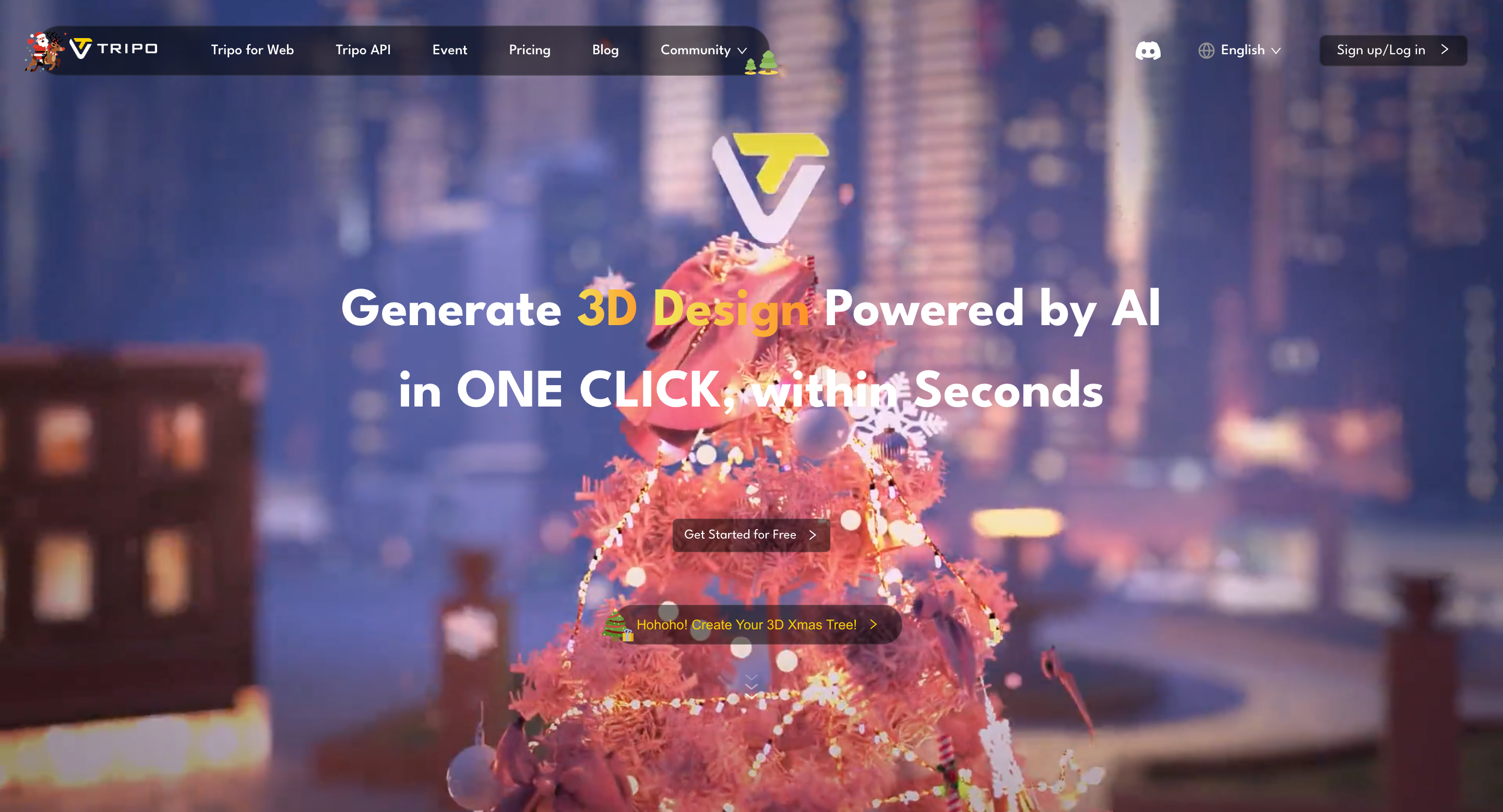
Ready to see your clean topology in action? Consider trying Tripo, a free AI 3D model generator that quickly transforms your ideas into stunning 3D forms. Whether you want to convert 2D image to 3D model, create an AI made up character 3D, or explore new horizons in AI 3D modeling, Tripo makes the process faster and more intuitive than ever. Check it out and experience the power of automated 3D creation today!
How to Make a 3D Model from a Picture Using Tripo: Quick Steps
Prepare Your Photos
- Make sure you have a high-quality image of the object you want to model, with a file size under 10 MB. Head to Tripo’s official website and either start the free trial or click the quick start button at the top of the page.
Upload Photos to Tripo
- Open the Tripo application and upload your images. Tripo supports multiple photo formats, enabling you to use files from diverse sources.
Generate the 3D Model
- Tripo’s AI algorithms process your photos and build the 3D model automatically. Depending on the complexity and number of images, this step usually takes just a few minutes.
Export the Model
- Once you’re satisfied with the 3D model, export it in your preferred format. Whether you want to import your new creation into game engines, 3D printing software, or other applications, Tripo supports a range of compatible file formats.
Final Thoughts: Embrace the Future of AI 3D Modeling with Tripo
In the world of AI 3D modeling, Tripo provides an unmatched combination of speed, quality, and accessibility. Perfect for designers, game developers, product modelers, or hobbyists, it stands as a powerful—and free—tool that democratizes the entire 3D creation process. From generating 2D image to 3D model in minutes to crafting entire scenes from text descriptions, Tripo is a game-changer for anyone eager to dive into the future of 3D technology.
Ready to start your 3D journey? Use Tripo today and explore the magic of automated 3D creation. Let the AI 3D model generator do the heavy lifting, so you can focus on bringing your most imaginative concepts to life.