
5 Best Midjourney Alternatives You Should Try
Midjourney is, in the opinion of many (including us), currently the best AI image generator on the market. We use it daily and have generated over 3,000 images with it so far. The image quality is second to none. Still, it's not the perfect choice for everyone. In particular, its user-friendliness leaves much to be desired, and the free version quickly transitioned into a paid-only model.

The AI image scene evolves at a rapid pace. While some platforms still lag behind Midjourney in quality, their improvements happen fast—sometimes faster than Midjourney's developers might prefer. Let's dive into our top picks and see what each has to offer.
How Does Midjourney Work
Key Features:
- Discord-based platform: Generate images by typing prompts in chat channels.
- Advanced prompts: Specify style, lighting, or materials to shape the final result.
- High-quality output: Produces detailed, visually striking images.
- Iterative workflow: Generates four versions at once; refine or upscale as needed.
- Remix & image prompts: Upload photos to modify or blend, expanding creative options.
- Community collaboration: Gain inspiration and tips from an active user base.
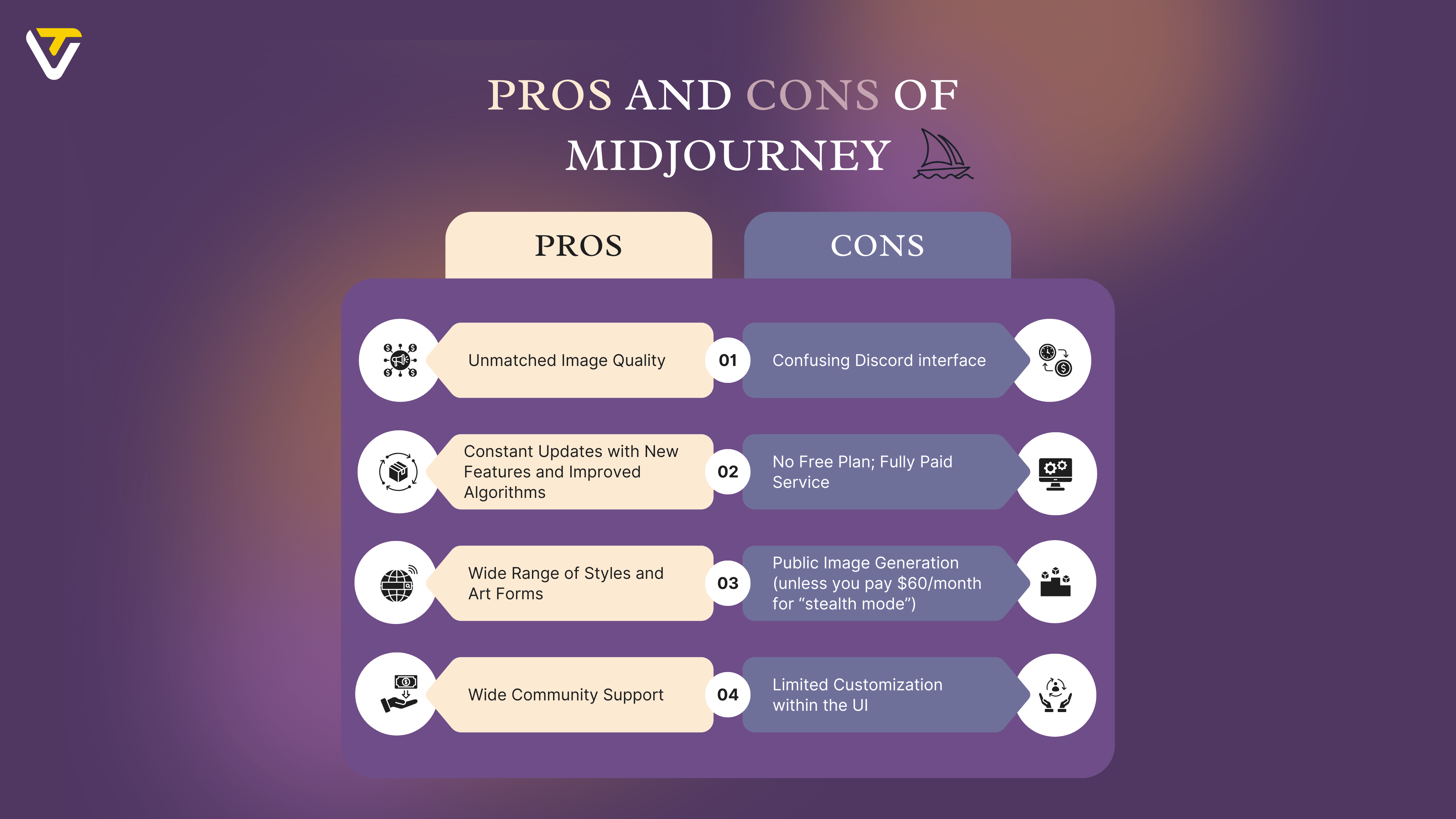
Midjourney operates via a Discord-based interface—a significant sticking point for some users. While it's powerful, the navigation can be confusing, especially for beginners. Once in Discord, you type in text prompts, and Midjourney's advanced AI model interprets these to generate images. Prompts can be specific or conceptual, and Midjourney can also build off existing images to transform or enhance them. Despite these drawbacks, Midjourney remains a premium choice if you're looking for top-tier image quality. But if the pricing or interface frustrates you, read on. Below are our top 5 favorites, followed by 5 more you should definitely explore.
1. Leonardo AI
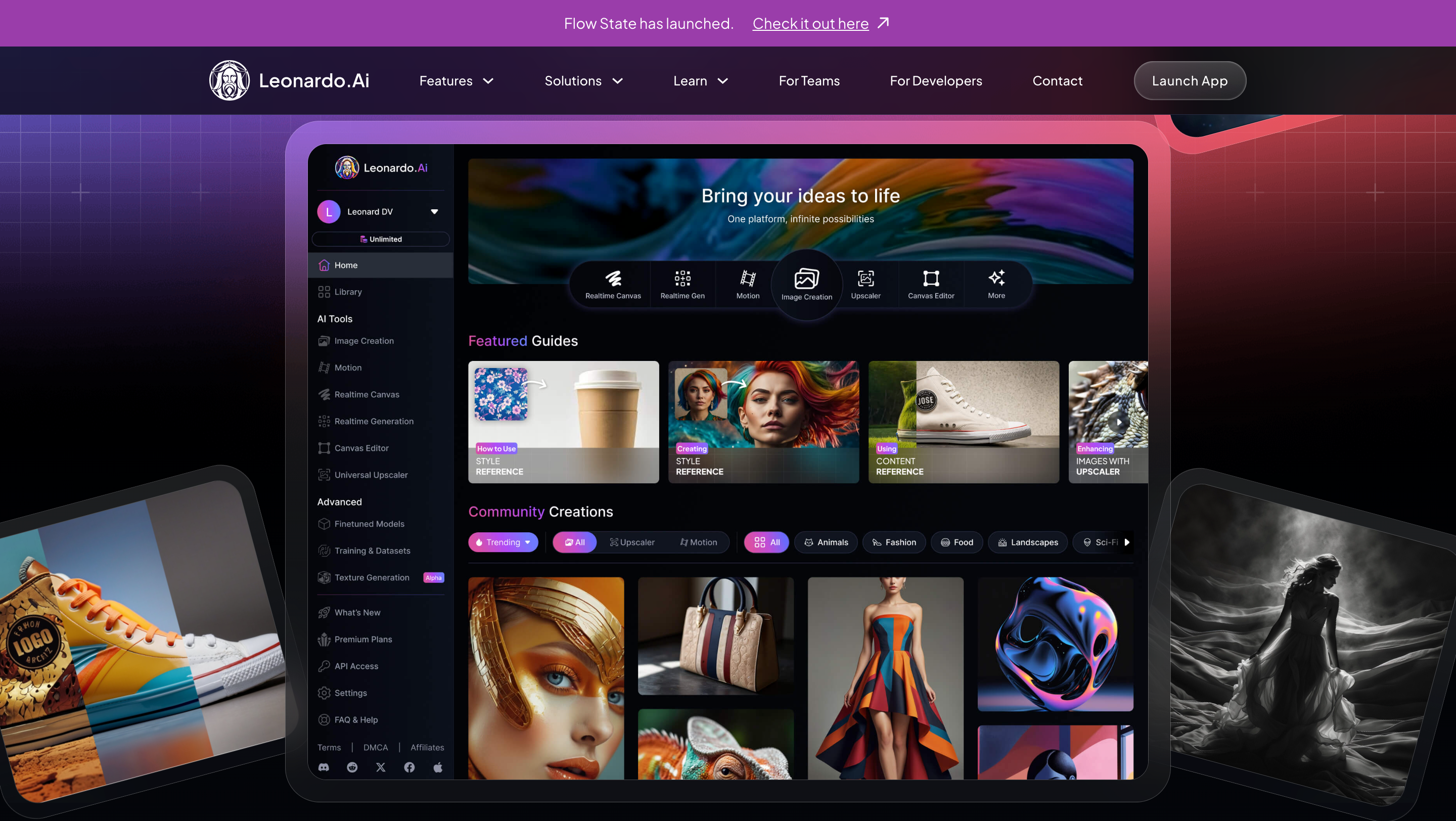
Why It's Great
- Extremely user-friendly
- Offers multiple AI models and an advanced editing interface
- Up to 250 free images per day (credits), which is very generous
If you're searching for a Midjourney alternative that's easier for beginners, Leonardo.ai stands out. You'll enter prompts much the same way you do with Midjourney—specify "cinematic," "retro," or any mood or style you want, and Leonardo.ai responds remarkably well.
Key Features
- Image Enhancement: Upscale and refine your images.
- Large Choice of Models: From stylized art to realism.
- Generous Free Plan: Enough credits to generate plenty of images daily.
Possible Drawbacks
- Some of the newest and most advanced models require a paid membership.
2. Adobe Firefly
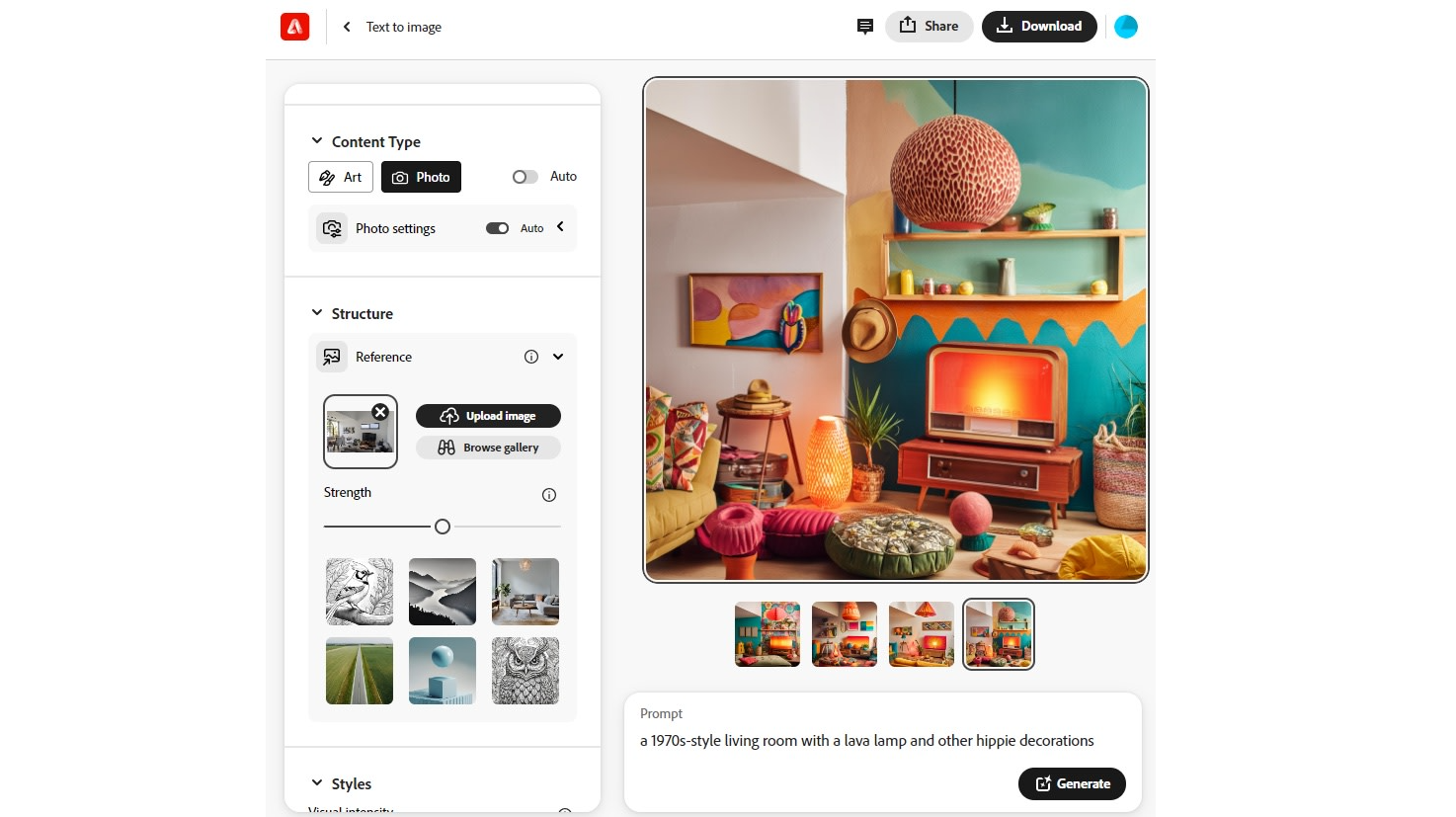
Why It's Great
- Super-easy interface, ideal for beginners
- Now supports commercial usage
- Integrations with Photoshop and other Adobe apps are evolving rapidly
Though Adobe Firefly hasn't reached Midjourney-level quality yet, it offers seamless creative workflows if you're already an Adobe user. It excels in text-to-image, generative fill, and recoloring. The big news: Firefly images can now be used for commercial projects without worries (since September 13, 2023).
Key Features
- Text-to-Image: Just type your prompt, and Firefly does the rest.
- Generative Fill & Recoloring: Fantastic for design mockups.
- Adobe Integration: Built into Photoshop Beta and more.
Possible Drawbacks
- Not as fine-tuned or varied in styles as Midjourney.
3. Clipdrop
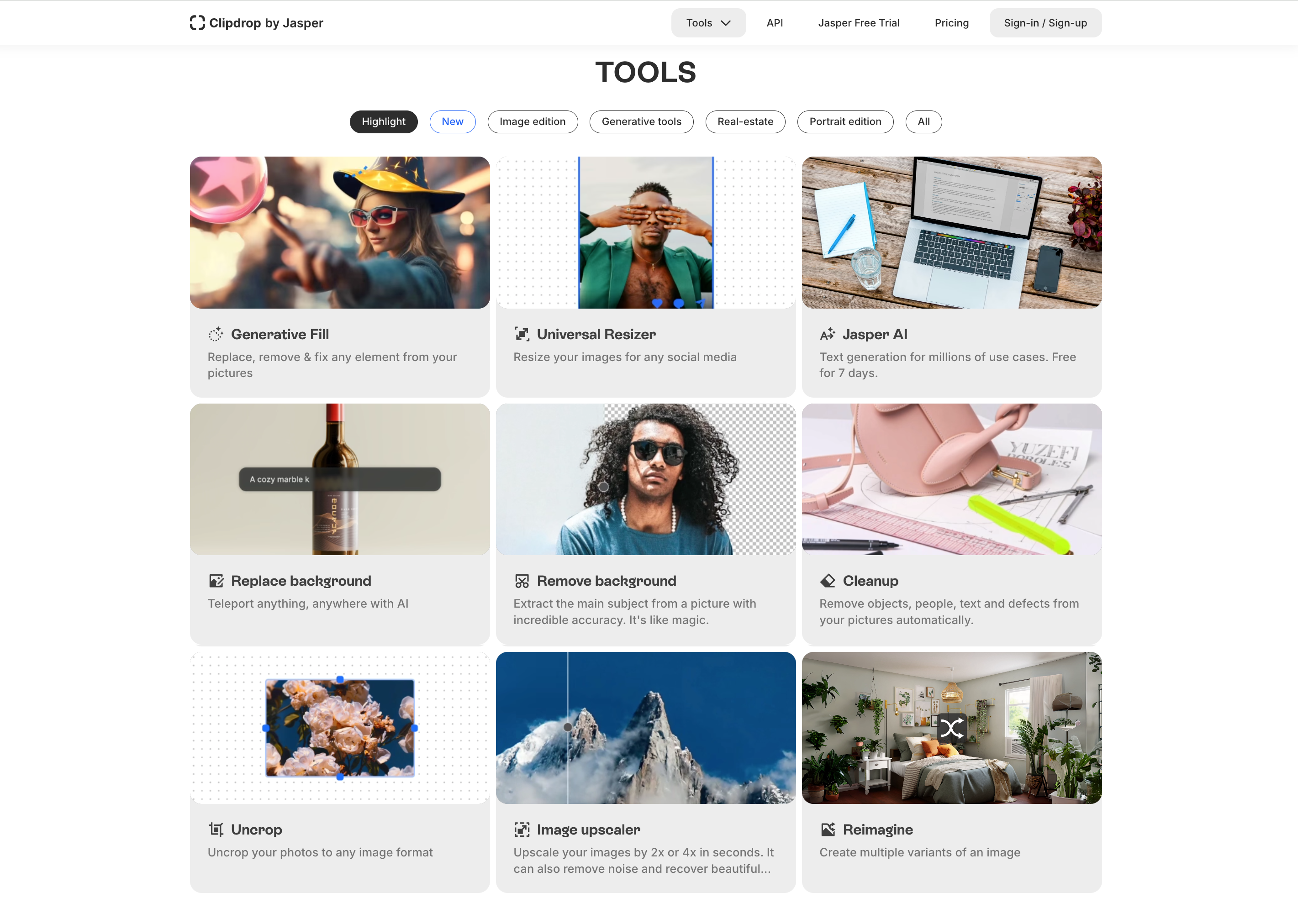
Why It's Great
- A robust suite of editing tools beyond just AI generation (Cleanup, Upscale, Background Removal, and more)
- Simple interface and cross-platform (browser, iOS, Android)
- You can generate images using Stable Diffusion XL
If you need a tool that goes beyond text prompts, Clipdrop is a must. From relighting scenes to removing text from images, this platform is a swiss-army knife of AI image editing. The creation quality is strong, though (like many AI generators) it struggles with certain details (hands, for instance).
Key Features
- Comprehensive Editing Suite: Not just an image generator.
- Free Plan: 100 images free (watermarked).
- Browser & App: Work seamlessly across devices.
Possible Drawbacks
- Watermarks on free images.
- Needs time and credit for more advanced usage.
4. Artsmart AI
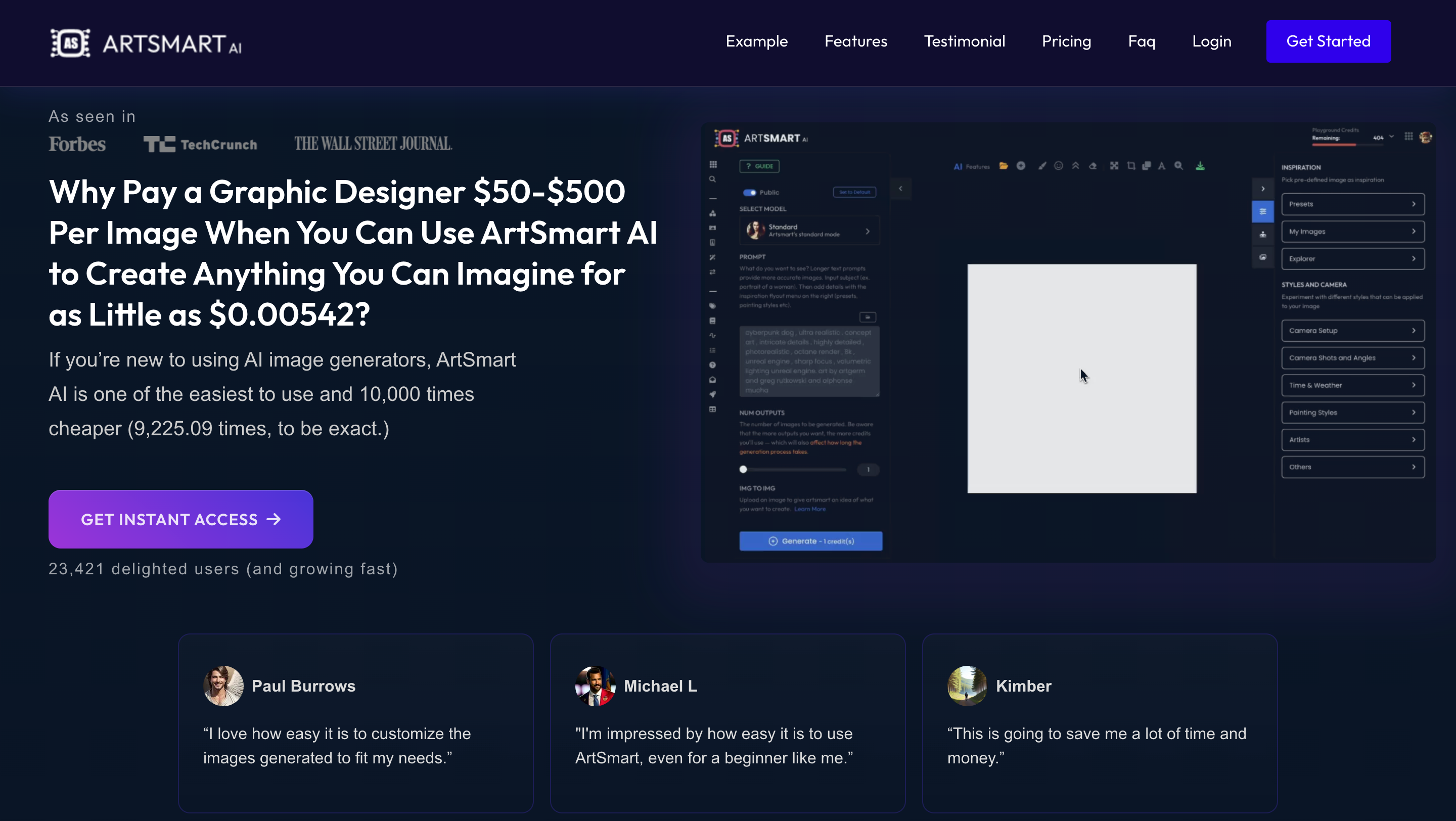
Why It's Great
- High-quality AI results close to Midjourney's level
- Offers upscale, background removal, and innovative pose tools
- Very strong set of features for those who want more than just generation
Artsmart.ai is an impressive newcomer. Whether you want to generate an image from scratch, remove a background, or fine-tune a pose, it handles it. Although there's no free plan, the variety of features can make up for the cost if you're a regular user.
Key Features
- PosePerfect & PoseCopycat: Unique features not available on Midjourney.
- Upscale: Easily enlarge images without losing quality.
- Background Remover: Perfect for product photos or design.
Possible Drawbacks
- Doesn't offer a free plan, so you have to pay from the get-go.
5. Ideogram
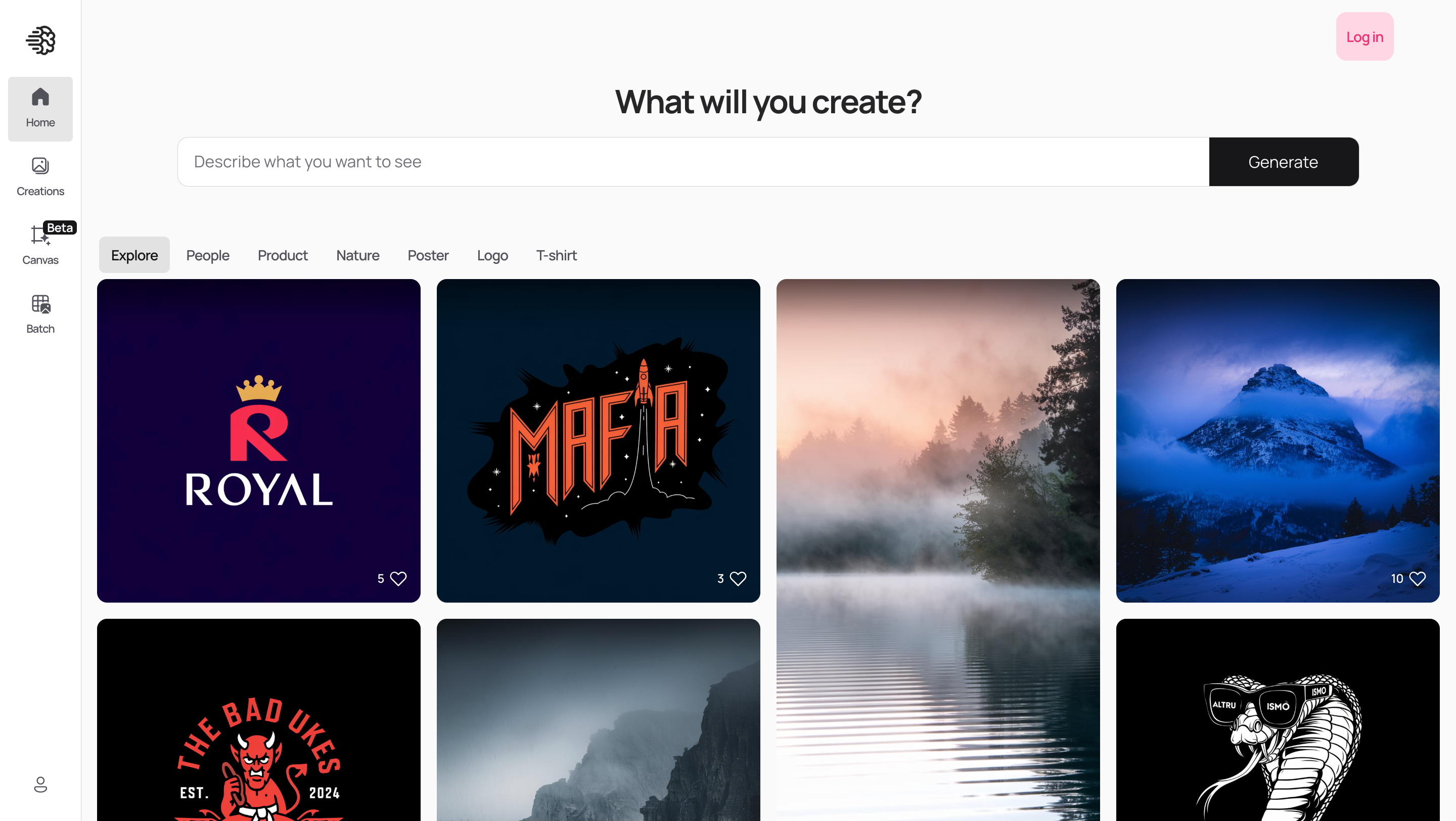
Why It's Great
- Currently free
- Text generation in images is far better than what Midjourney produces
- Allows for commercial use
Ideogram might be a startup, but it's already proving one key advantage over the competition: handling text-based prompts that require real text inside the generated images (like brand logos or T-shirt slogans). If you've used Midjourney, you know text often gets mangled. Ideogram is bridging that gap.
Key Features
- Free & Powerful: Great for budget-conscious creators.
- Better Text Rendering: Perfect for signage, logos, or social graphics.
- Tech-Heavy Backing: It's founded by former Google Brain researchers.
Possible Drawbacks
- Not as diverse in art styles as some other tools.
- Still fairly new, so the interface and features may evolve a lot over time.
Conclusion: Which Midjourney Alternative Is Right for You?
| Image AI Name | Short Description | Price | Commercial Use | Free Access | Image Quality | Max Resolution | Unique Tools/Features | Ease of Use |
|---|---|---|---|---|---|---|---|---|
| Midjourney | Delivers some of the highest-quality AI-generated images available | Starting at $10 | Yes | None | 5/5 | 1024×1024 (some variations) | 1.Advanced prompt system 2.Multiple model versions | Medium (Discord) |
| Leonardo.ai | Very user-friendly with multiple models; also offers robust editing/enhancement features | $0–$60 | Yes | Yes (250 images/day) | 4/5 | 1536×1546 | 1.Many specialized models 2.Prompt weighting | High (web-based) |
| Adobe Firefly | Extremely intuitive; though not yet on Midjourney's level, ideal for Adobe ecosystem users | Free | Yes (since 09/13/2023) | Yes | 3/5 | 1024×1024 | 1.Integrated with Adobe apps 2.Generative fill | High (browser/app) |
| Clipdrop.co | AI generation plus a suite of editing tools (cleanup, upscaling, background removal, etc.) | $0–$7 | Unclear | Yes (100 images with a watermark in free plan) | 4/5 | 1024×1024 | 1.Stable Diffusion XL 2.Relighting / Reimagining | High (browser/app) |
| Artsmart.ai | Offers unique pose functions and high-quality results comparable to Midjourney | From $16 | Yes | No | 4/5 | 1024×1024 (3× magnification) | 1.PosePerfect & PoseCopycat 2.Dedicated upscaling | Medium (web-based) |
| Ideogram.ai | Specializes in rendering readable text on images, which many AI tools struggle with | Free | Yes | Yes | 3/5 | 1024×1024 | 1.Best for text-based designs/logos 2.In free beta | High (web-based) |
Choosing the best Midjourney alternative comes down to your priorities:
- Ease of Use & Generous Free Plan: Leonardo.ai
- Seamless Integration with Adobe Tools: Adobe Firefly
- All-in-One Editing Suite: Clipdrop
- Almost Midjourney-Level Quality & Extra Features: Artsmart.ai
- Best at Text-in-Image: Ideogram
But remember, the "best" choice can change rapidly in the AI world. If you want to watch a platform that may quickly rival Midjourney in raw quality, keep an eye on all of these. Most offer at least some free credits, so experimenting won't cost you much.
Turning AI Images into 3D Models with Tripo
After using any of the AI image generators above to create concept art, you may want to transform those 2D ideas into interactive 3D objects. Tripo is a powerful platform that bridges this gap, allowing artists and designers to take their AI-generated images and convert them into 3D models with ease.
Key Features of Tripo
- Image-to-3D Conversion: Upload your 2D concepts or sketches, and Tripo's AI automatically generates a base 3D model.
- Parametric Editing: Adjust dimensions, shapes, and textures through an intuitive interface, perfect for prototyping or fine-tuning.
- Collaboration & Sharing: Work in the cloud, share progress with team members, and export to standard 3D formats for gaming, product design, or VR applications.
- Scalable Workflow: Whether you're an indie artist or a large studio, Tripo's tiered pricing and robust infrastructure can handle projects of various sizes.
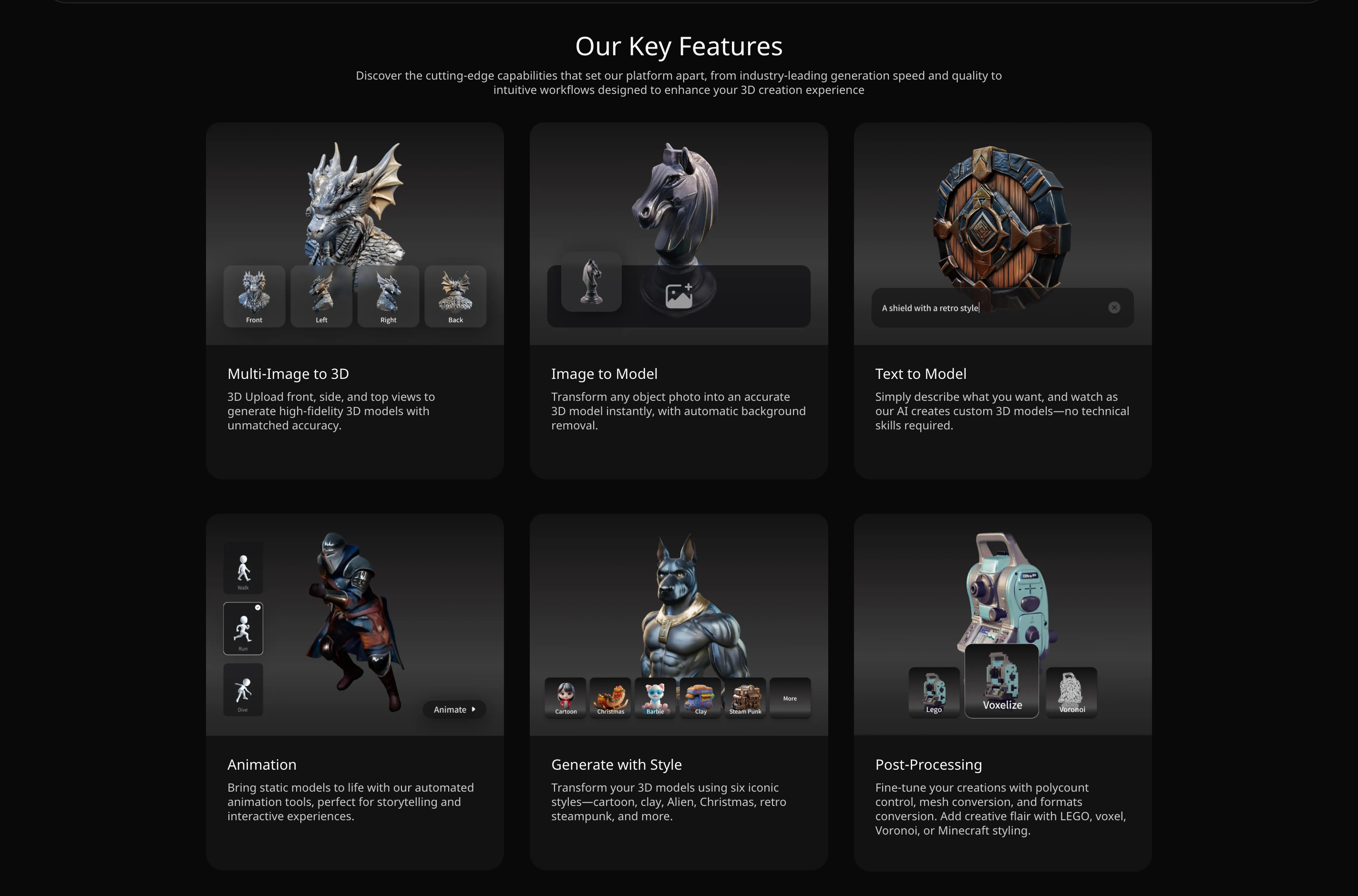
Why Use Tripo?
- Streamlined Workflow: Easily jump from an AI image tool (like Midjourney or Leonardo.ai) to Tripo's 3D environment—no steep learning curve.
- Time Efficiency: Automated processes save hours of manual modeling, letting you focus on creativity rather than technical details.
- Versatile Output: Export models for games, product showcases, architectural visualizations, and more.
- Collaboration-Friendly: Great for teams who need to iterate quickly and maintain version control in one central platform.
If you're looking to bring your AI-generated ideas off the screen and into a fully interactive 3D space, Tripo offers a fast, user-friendly path to making it happen.