
Turn Images into 3D Models Easily with Tripo
We now live in a world where turning photos into 3D models is easy. Thanks to AI 3D modeling tools like Tripo, this task is simple. If you dream of making a flat image come alive, we'll show you how.
With Tripo 2.5, 3D modeling from images is more precise and easy. This means both hobbyists and experts can create 3D models from pictures with great skill.

Key Takeaways
- Discover how Tripo's innovative AI simplifies the 3D modeling process.
- Learn how to create detailed and accurate 3D models using just images.
- Understand how different industries benefit from the ability to transform images into dynamic 3D models.
- Explore the updated features and heightened capabilities of the latest Tripo 2.5.
- Gain insight into selecting the optimal photos for high-quality 3D conversions.
Introduction to Turning Images into 3D Models
The 3D modeling revolution is changing the game in many fields. It lets us turn photos into 3D models. This is making things more real in virtual spaces. Let's explore why 3D models are so important and how they're made.
Why 3D Models are Revolutionizing Industries
The 3D modeling revolution is more than just a new way to see things. It's changing how we interact with the digital world. In fields like cars and buildings, 3D models offer more detail than 2D images. This leads to better decisions and new ideas.
The Basics of Image to 3D Model Conversion
Turning flat images into 3D starts with the basics. First, we pick high-quality images. Then, we use special software to make them 3D. The end result is a 3D model that looks just like the original photos.
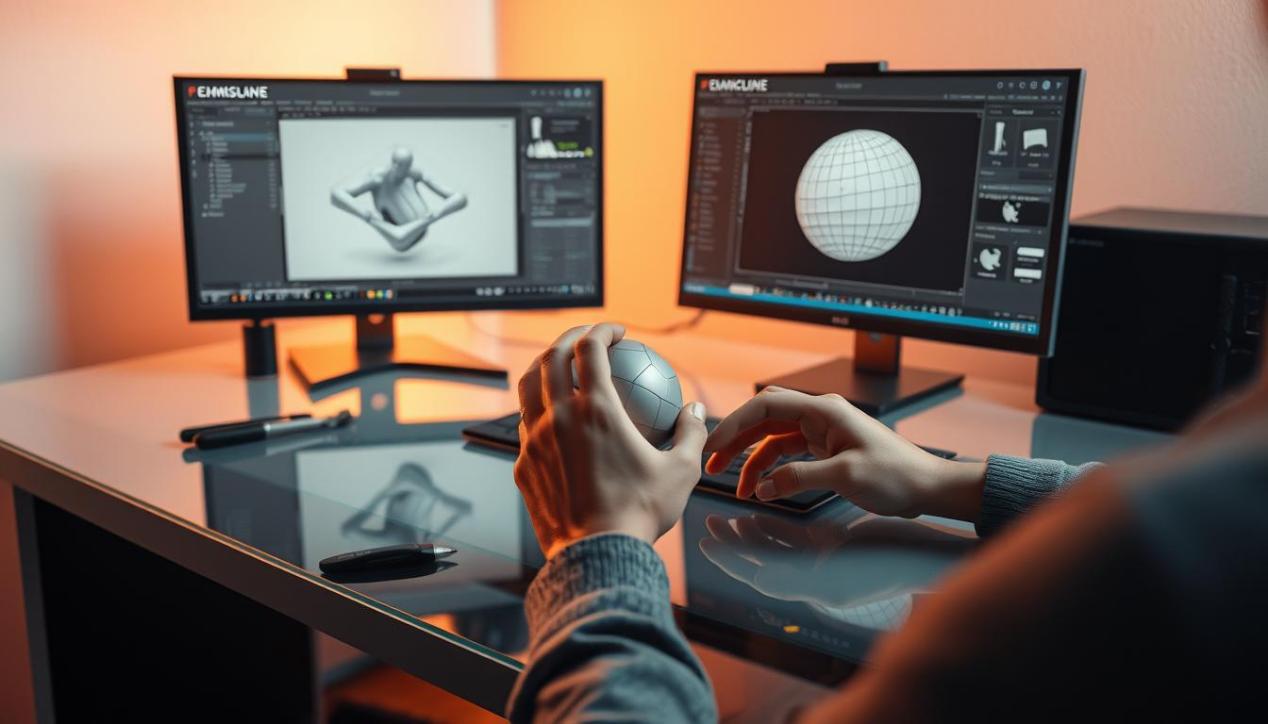
Tools like Tripo make this process easier. They use artificial intelligence to improve the accuracy of photos into 3D models. This opens up new possibilities in many areas.
Understanding Tripo: An AI 3D Model Generator
In today's fast-changing tech world, making high-quality 3D models quickly is key. Tripo is a top tool for this, using AI to make 3D models fast and accurately.
What Makes Tripo Stand Out
Tripo uses AI to make detailed 3D models from photos or sketches. Its advanced algorithms understand images and turn them into 3D models. This means Tripo's models are detailed and look real.

Inside Tripo's Latest Features: Tripo 2.5
Tripo 2.5 has new features that make it even better. It has easier-to-use interfaces and works faster. This makes it great for both new and experienced users.
| Feature | Description | Impact |
|---|---|---|
| Multi-Image Integration | Ability to create 3D models from multiple images for enhanced depth and accuracy. | Improves model realism and detail. |
| Quick Texture Mapping | Automated texture mapping that applies realistic materials to models based on image data. | Reduces time spent on model finishing and improves material authenticity. |
| Enhanced Geometry Detection | Advanced algorithms for better recognition of complex shapes and structures in images. | Generates more accurate and detailed geometrical representations. |
With these new features, Tripo 2.5 makes 3D models better and faster to make. It's a big step forward in AI 3D modeling, making digital models more efficient and detailed.
The Step-by-Step Guide to Make a 3D Model from Images
Starting with step-by-step 3D modeling might seem hard at first. But, with the right tools and guidance, turning your photos into 3D models can be fun and rewarding. Here, we'll show you the key steps to create 3D models from photos on our platform.
- Preparation of Your Images: Make sure your images are high quality and show the object from different sides. Each photo should be clear, well-lit, and under 10 MB.
- Uploading Photos: Upload your ready photos to our platform. It's easy to use and supports many file types, making uploading simple.
- Automated Conversion: After uploading, our AI, Tripo, starts working. Tripo will look at the images and start making a 3D model.
- Review and Adjust: After the first model is made, check it for any mistakes. Our platform lets you fix any issues to make sure the model is just right.
- Finalize and Download: Once you've made all the needed changes, finish your model. Then, you can download it in various formats for your project or presentation.
By following this 3D modeling guide, turning photos into 3D models will be easy and organized. These steps are great for both beginners and those with some 3D modeling experience. They help you bring your photos to life in three dimensions.

Selecting the Right Images for 3D Conversion
Starting with selecting images for 3D conversion is key. High-resolution photos are crucial. They help capture details and make digital models look real. Here are some tips for choosing the best photos for 3D models.
Importance of High-Quality Photos
Good photos mean a better 3D model. High-resolution images catch all the details. This makes the 3D model look accurate and complete.
Tips for Capturing Perfect Photos for 3D Modeling
Getting the right images for 3D modeling is more than just high-quality photos. Here are some tips:
- Use a strong camera with lots of megapixels for clear images.
- Make sure there's enough light to show all the details, avoiding shadows and reflections.
- Take pictures from different angles to get a full view for the 3D model.
- Keep the background simple and not distracting from the main subject.
These tips help gather and use visual data well. They meet the high standards of 3D conversion. Following these tips can make your 3D projects look better and be more useful.
Advanced Features of Tripo for Professional-Grade Models
Trippo is a top choice for professional 3D modeling. It's known for its advanced features that make high-quality 3D outputs. It uses smart AI to handle complex shapes and top materials.
This means every model looks great and works well in different fields.
Trippo has cutting-edge tech that helps users make detailed and real models. It's key for areas like animation, gaming, architecture, and design. Let's look at some of its key features:
- Advanced texturing that makes surfaces look real.
- Improved lighting to make models look as real as possible.
- Fast rendering tools for quick, high-quality 3D outputs.
For those in professional 3D modeling, Trippo's features are a game-changer. They help speed up design work and improve 3D artistry. With Trippo, professionals can be sure they're getting top-notch results that impress clients.
Exploring Tripo's Endless Possibilities
Advanced technologies have changed software tools a lot. This is true for 3D modeling and making environments. Tripo is a new tool that makes it easy to mix digital and real-world things.
Trippo works with many 3D formats. This helps people in many fields, like gaming and product design. It also helps with new areas like mixed reality and the metaverse.
Whether you need to import a design for VR or export a finished asset, Tripo makes it easy. It meets all your technical needs with precision and ease.
Embracing the spectrum of 3D formats lies at the heart of expanding creative and commercial possibilities.
Supporting Various Formats for Broad Applications
- GLB for Ready-to-Render Graphics
- FBX for Complex Animations
- OBJ for Detailed Assets
- USD for Seamless Collaboration
- STL for 3D Printing Applications
- Schematic for Game Mods
3D Scenarios and Environment Generation
The environment generation in 3D lets builders create interactive spaces. These spaces are perfect for simulations or stories. They make digital areas feel real and exciting.
Soon, Tripo will use AI to make creating 3D environments easier. You'll be able to simulate real physics and manage ecosystems. This is great for games, urban planning, and virtual events.
- Enhanced Realism in Environmental Elements
- Interactive Features for User Engagement
- AI-Assisted Scenario Building
We're entering a new era in digital creation. Platforms like Tripo make the impossible possible. By using environment generation in 3D and 3D formats, we're changing how we see and interact with environments.
Customization Options with Tripo
Exploring Tripo customization lets creators tailor 3D models for specific needs. This makes models more useful on different platforms. It also lets users add their own special touch to their work.
Trippo focuses on stylized 3D environments. It has an easy-to-use interface for all skill levels. This turns regular models into amazing visual pieces. It makes presentations more engaging and unique.
We've created the creative 3D model gallery for sharing and growth. It's not just a place to show off work. It's a community where creators can share and find inspiration. Here's how users use the gallery:
- They share their stylized models with others.
- They explore new styles made by others.
- They learn from others to improve their own work.
Here's a look at the different styles in our Theme Gallery:
| Style | Description | Common Uses |
|---|---|---|
| Cartoon | Simplified forms with bold colors | Animation, Marketing |
| Clay | Detailed and true-to-life | Simulation, Educational Tools |
| Alien | Non-representational shapes and forms | Art installations, Digital Artwork |
| Steam Punk | Advanced and innovative designs | Video Games, Sci-Fi Media |
With Tripo customization, creators can build and share amazing 3D environments. This enriches our gallery and inspires new creators.
How to Animate Your 3D Models with Tripo
Animating 3D models can seem hard, but Tripo makes it easy. It uses auto-rigging to get models ready for animation fast. You can make cool presentations or videos with Tripo's help.
Understanding Auto-Rigging and Auto-Animation
Tripo makes starting animations easy with auto-rigging. You don't have to set up bones manually. This saves time and makes animations look great.
Industry-Specific Templates for Quick Animation
Tripo has many animation templates for different fields. These templates are made for specific industries. They help you make animations that really grab people's attention.
The table below shows how Tripo's templates help different industries:
| Industry | Usage | Template Example |
|---|---|---|
| eCommerce | Product Demonstrations | 360° Product Views |
| Education | Interactive Learning Tools | Historic Artifacts Animation |
| Entertainment | Character Animation for Film | Character Action Sequences |
As we use 3D model animation more, Tripo's tools make it better. Auto-rigging and specific templates improve digital content quality and interaction.
Community and Creativity: Joining the Ranks of Super-Powered Creators
The Tripo creator community is more than a tool for 3D model sharing. It's a place where creativity and collaboration thrive. With over 6,000,000 models from more than 50 countries, it offers endless learning and creating opportunities.
Our way of forming creative partnerships creates a special space. It's where both new and experienced creators find value. These partnerships boost creativity and teamwork, making digital model creation even more exciting.
We use the latest tech, like Recraft V3 from 3D AI Studio. This keeps our community at the tech edge, empowering their creative work.
| Feature | Benefits |
|---|---|
| Extensive Model Library | Offers a wide range of models, boosting creative choices and learning. |
| Global Creative Network | Helps with cross-cultural teamwork, adding new ideas to the mix. |
The mix of resources in the Tripo creator community and creative partnerships is amazing. It's not just for 3D model sharing. It's also for endless innovation and artistic growth. Come join us to unlock the power of collective creativity!
Conclusion
Mastering 3D modeling from images is now easier, thanks to Tripo's AI technology. This tool helps creators turn 2D images into detailed 3D models. It's easy to use, making it great for both newbies and experts.
Trippo keeps getting better, adding new AI features all the time. This makes creating unique and personalized 3D models even more exciting. Users can share their work and learn from others, making it a collaborative space.
Trippo is a key tool for those who love 3D art and design. As it grows, it will change how we design digital things. It's a powerful tool for both new and experienced artists, ready to change the digital world.
FAQ
How does 3D model generation with Tripo work?
To make a 3D model with Tripo, users upload good photos. Then, the AI makes a detailed 3D model from those images.
What features does Tripo 2.5 offer?
Tripo 2.5 has new features for better modeling. It uses better AI for more detailed models. It also supports more file formats and creates interactive 3D environments.
What types of images are required for creating a 3D model with Tripo?
For the best results, use high-resolution photos. They should have clear details, no distortion, and be from different angles.
Can Tripo generate 3D models from text or doodles?
Yes, Tripo can make 3D models from text or doodles. This opens up a lot of creative possibilities.
What file formats does Tripo support for 3D models?
Tripo supports many mesh model formats. These include glb, fbx, obj, usd, stl, and schematic. This meets different needs like gaming and 3D printing.
Are there any customization options available in Tripo?
Yes, Tripo has many customization options. Users can make stylized models and tailor environments. The Theme Gallery also lets users share and explore different styles.
How does Tripo facilitate the animation process?
Tripo has an auto-rigging feature for quick animation setup. It also has templates for different industries. This makes animation easier.
What is the importance of the Tripo community for creators?
The Tripo community is a global network of creators. They have made over 6,000,000 models. It's a place for collaboration, sharing, and innovation.
How will forthcoming features enhance Tripo's functionality?
Future features will include AI-generated 3D environments. This will make Tripo useful in more areas, like gaming and architecture.
What opportunities does the Tripo partnership program offer?
The Tripo partnership program offers new chances for collaboration. It gives users special resources, networking, and shared projects in the creator community.