Revolutionizing Design: How AI 3D Models with Tripo are Transforming Industries
In the ever-evolving landscape of design and technology, 3D modeling has emerged as a pivotal tool across various industries. From architecture to entertainment, the ability to create detailed and accurate three-dimensional representations is invaluable. Enter Tripo, a leading AI-powered 3D modeling tool that is revolutionizing the way professionals and beginners alike approach 3D design. This blog delves into the world of AI 3D models exploring how Tripo stands out as a premier solution in this space.

What is an AI 3D Model?
An AI 3D model leverages artificial intelligence algorithms to generate three-dimensional representations from various inputs, such as text descriptions or images. Unlike traditional 3D modeling methods, which can be time-consuming and require significant expertise, AI-driven models streamline the creation process, making it faster and more accessible.
How It Works
AI 3D modeling utilizes sophisticated machine learning algorithms to interpret input data—be it textual prompts or visual images—and transform them into detailed 3D models. These algorithms analyze the input, understand the desired features and structures, and generate a corresponding 3D representation with remarkable accuracy and detail.
Benefits Over Traditional Modeling
- Speed: AI models can generate complex 3D structures in a fraction of the time it would take manually.
- Accuracy: Enhanced precision ensures that the resulting models meet professional standards.
- User-Friendliness: Even those with minimal technical expertise can create high-quality 3D models effortlessly.
Introducing Tripo: The Premier AI 3D Model Generator
Tripo has established itself as a frontrunner in the realm of AI-powered 3D modeling. Designed to cater to both novices and seasoned professionals, Tripo offers a comprehensive suite of features that simplify and enhance the 3D modeling process.
Overview of Tripo
Tripo's standout capabilities include generating high-quality 3D models from text prompts or images within seconds. Its intuitive interface and robust AI algorithms ensure that users can create detailed and accurate models efficiently. Whether you're working on an architectural project, designing a product prototype, or crafting assets for entertainment, Tripo provides the tools needed to bring your visions to life.
Tripo 2.0 Update
With the latest update to Tripo 2.0, the platform has become even more powerful. This update introduces enhanced performance metrics, improved AI algorithms for greater accuracy, and additional features that expand the tool's versatility. Users can now enjoy a smoother experience with faster processing times and more customization options, further solidifying Tripo's position as a top-tier AI 3D modeling tool.
Key Features of Tripo
High-Quality Model Generation
Tripo excels in producing detailed and accurate 3D models from both text prompts and images. Whether you're describing a concept or uploading a photo, Tripo's AI swiftly transforms your input into a comprehensive 3D model within seconds.
User-Friendly Interface
The platform is designed with simplicity in mind. Its streamlined processes allow users to navigate through the modeling stages effortlessly, making it accessible to individuals with varying levels of expertise.
Versatile Export Options
Tripo supports a wide range of file formats, ensuring that your 3D models can be seamlessly integrated into different software and applications. Whether you need OBJ, STL, or other formats, Tripo has you covered.
Comprehensive Suite for Diverse Needs
From architecture and product design to entertainment and beyond, Tripo caters to multiple industries with its versatile feature set. This adaptability makes it a valuable tool for a wide array of professional applications.
Step-by-Step Guide: How to Make a 3D Model from a Picture Using Tripo
Creating a 3D model from a picture has never been easier, thanks to Tripo's intuitive platform. Follow these quick steps to transform your photos into stunning 3D models:
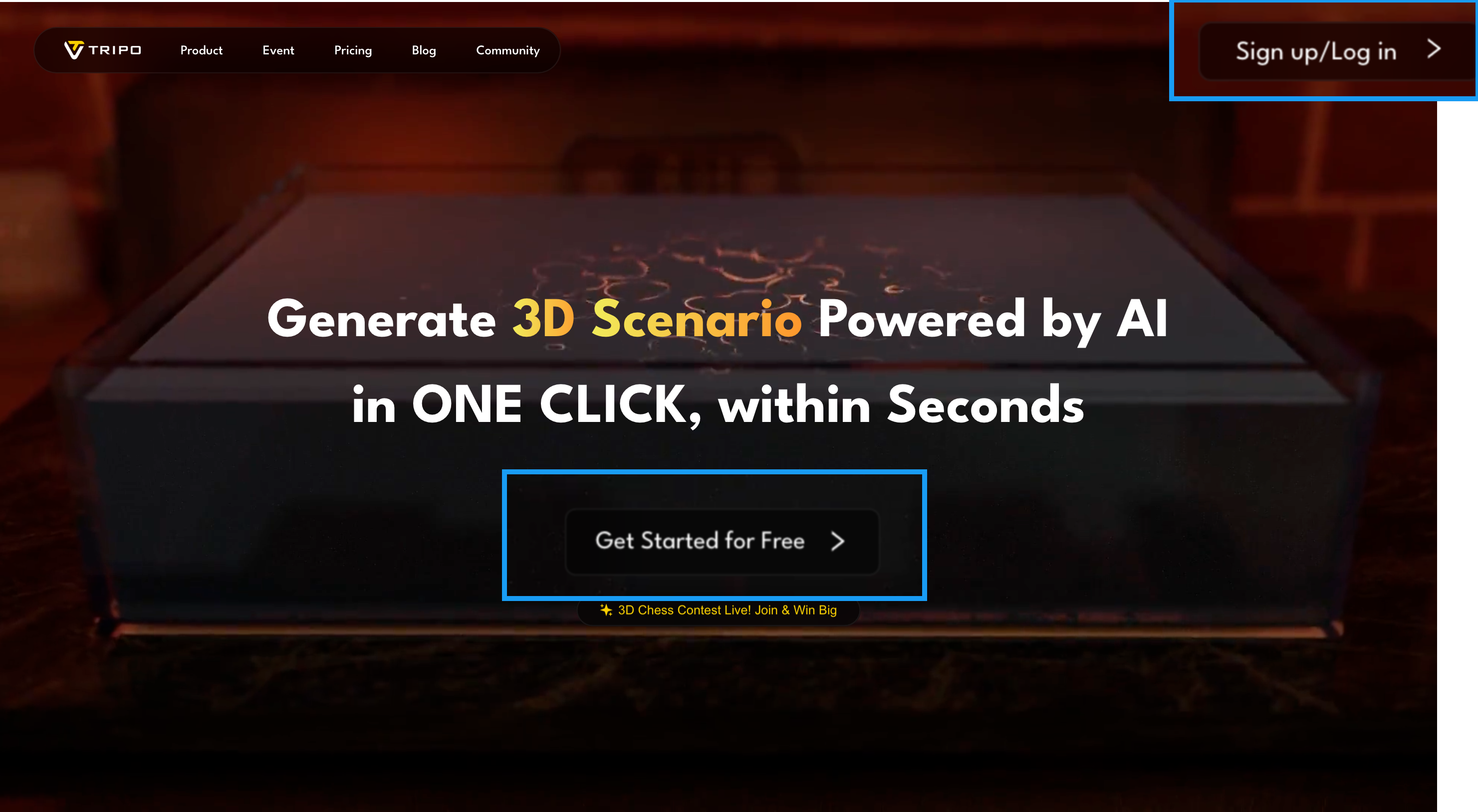
Step 1: Prepare Your Photos
Start by selecting a high-quality photo of the object you wish to model. Ensure the file size is less than 10 MB for optimal processing. Once your photo is ready, visit the Tripo official website to start a free trial or simply click the quick start button located at the top of the page.
Step 2: Upload Photos to Tripo
Open the Tripo application and upload your prepared photos. Tripo supports multiple photo formats, making it easy to use images from various sources without any hassle.
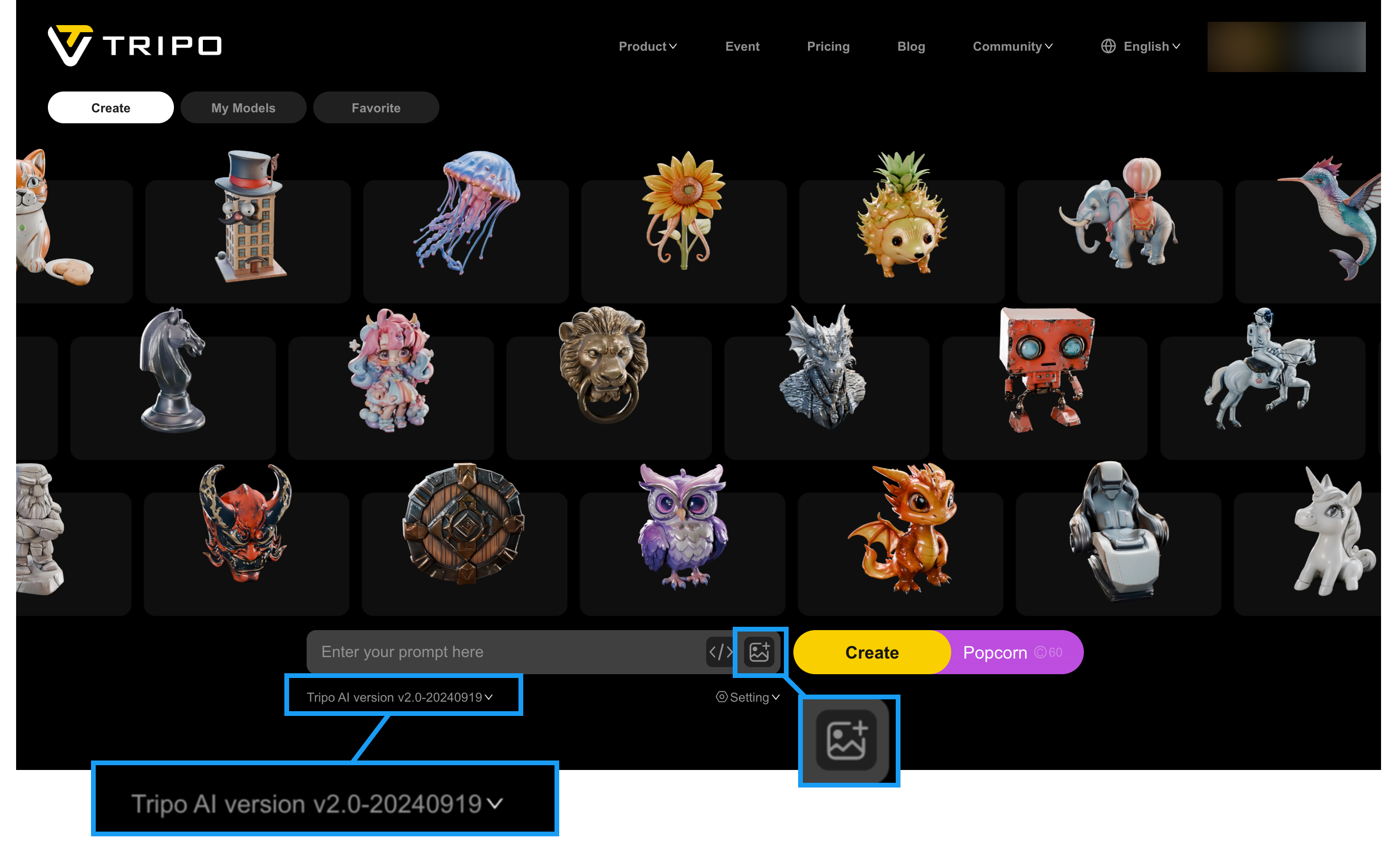
Step 3: Generate the 3D Model
Click on the 'Create' or 'Popcorn' button to initiate the process. Tripo's advanced AI algorithms will analyze your photos and create a 3D model. The time required for this step typically ranges from a few minutes to longer durations, depending on the complexity and number of photos uploaded.
Step 4: Export the Model
Once the model is finalized, you can export it in your preferred format. Tripo offers a variety of file formats, allowing you to integrate your 3D model seamlessly into different software and applications used in your workflow.
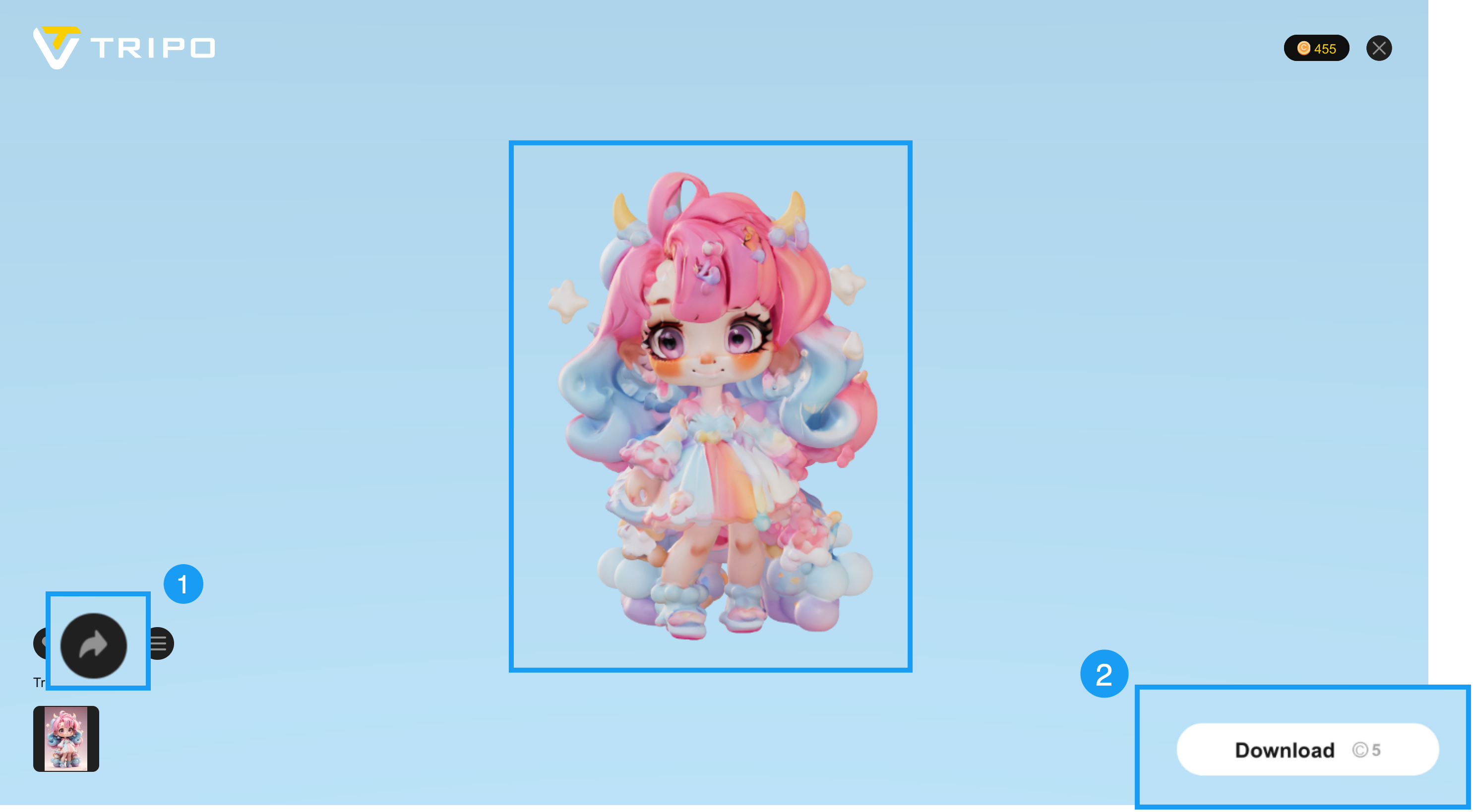
For those interested in converting text descriptions into detailed 3D models, Tripo also offers a Text to 3D Model feature. This innovative tool expands your creative possibilities by allowing you to transform simple text inputs into complex 3D structures.
Why Choose Tripo Over Other AI 3D Model Generators?
With a plethora of AI 3D modeling tools available, Tripo distinguishes itself through several key advantages:
Superior Accuracy and Detail
Tripo ensures that every model it generates meets high standards of accuracy and detail. This level of precision is crucial for professional applications where quality cannot be compromised.
Efficiency and Speed
Time is of the essence in any project. Tripo's ability to produce 3D models swiftly without sacrificing quality means you can maintain your project timelines and enhance productivity.
User-Friendly for All Skill Levels
Whether you're a beginner exploring 3D modeling for the first time or a seasoned professional seeking advanced features, Tripo's intuitive interface and comprehensive toolset cater to all skill levels.
Continuous Updates and Support
Tripo is committed to evolving with its users' needs. Regular updates, like the recent Tripo 2.0 release, introduce new features and improvements. Additionally, robust customer support ensures that users have access to the help and resources they need.
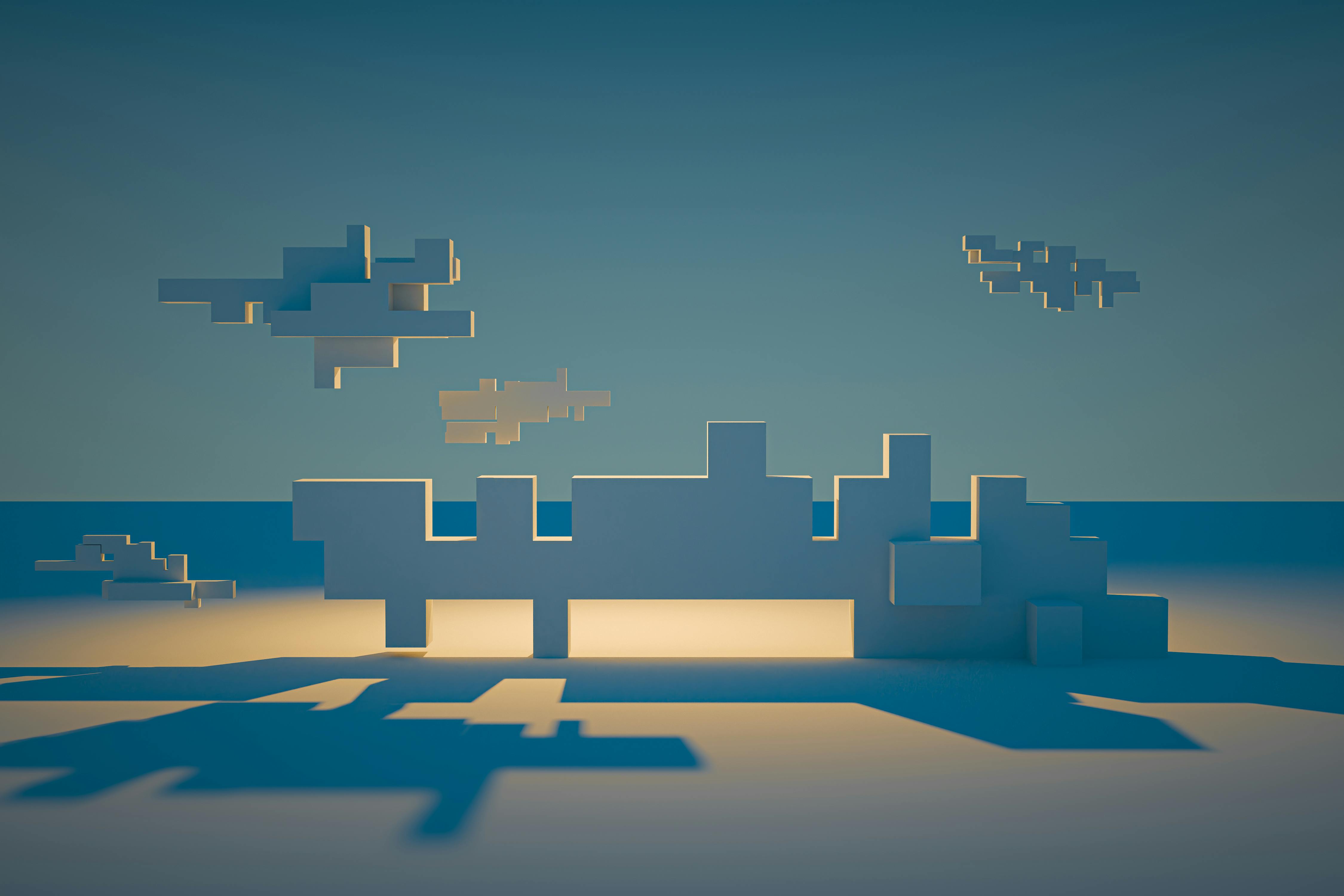
Getting Started with Tripo
Embarking on your 3D modeling journey with Tripo is straightforward. Here's how to get started:
Free Trial Information
Tripo offers a free trial that allows you to explore its features without any initial commitment. Visit the official website to sign up and start creating your 3D models today.
Quick Start Guide
Navigating Tripo's platform is simple. Upon signing up, you can access a quick start guide that helps you familiarize yourself with the interface and maximize the tool's features. This guide ensures that you can begin creating 3D models with ease.
Resources and Support
Tripo provides a wealth of resources to support its users. From detailed tutorials and comprehensive guides to responsive customer support, you have all the assistance you need to make the most of your 3D modeling experience.
Conclusion
The advent of AI 3D models has significantly transformed the design and modeling landscape, offering unprecedented speed, accuracy, and accessibility. Tripo stands out as a leading AI-powered 3D modeling tool, providing a robust platform that caters to both beginners and professionals. With its latest Tripo 2.0 update, enhanced features, and user-friendly interface, Tripo is poised to continue revolutionizing how 3D models are created and utilized across various industries.
Ready to experience the future of 3D modeling? Start your free trial with Tripo today and explore the limitless possibilities of AI-driven design. Whether you're turning photos into 3D models or converting text descriptions into intricate structures, Tripo empowers you to bring your creative visions to life with ease and precision.

FAQs
What is an AI 3D model?
An AI 3D model is a three-dimensional representation generated using artificial intelligence algorithms. These models can be created from text descriptions or images, offering a fast and accurate alternative to traditional 3D modeling methods.
How does Tripo generate 3D models from images?
Tripo utilizes advanced AI algorithms to analyze uploaded photos and transform them into detailed 3D models. The process involves interpreting the visual data, understanding the object's features, and generating a corresponding 3D structure.
Can I use Tripo if I have no prior experience in 3D modeling?
Absolutely! Tripo is designed to be user-friendly, making it accessible to individuals with varying levels of expertise. Its intuitive interface and comprehensive guides ensure that even beginners can create high-quality 3D models with ease.
What file formats does Tripo support for exporting models?
Tripo supports a wide range of file formats, including OBJ, STL, and others, allowing seamless integration of your 3D models into different software and applications.
Is there a free trial available for Tripo?
Yes, Tripo offers a free trial that allows you to explore its features and capabilities without any initial commitment. Visit the Tripo official website to sign up and start your trial today.
Embrace the future of 3D modeling with Tripo and discover how AI-powered tools can elevate your design projects to new heights. Whether you're enhancing architectural designs, crafting product prototypes, or creating assets for entertainment, Tripo provides the efficiency, accuracy, and versatility you need to succeed.
Advancing 3D generation to new heights
moving at the speed of creativity, achieving the depths of imagination.

