
How to Master Prompt Engineering for Text to 3D Models
Imagine this scenario: You're racing against the clock to get a text to 3D model ready for your next game or product demo. You type out a quick description like "dragon" or "spaceship," excitedly wait a few seconds, and—oh no! The result is a generic, unusable shape, nothing like your vivid imagination. Frustrating, right?
Here's the good news: You're not alone, and there's a proven solution—mastering prompt engineering. In this guide, we'll show you exactly how to craft clear, powerful prompts that ensure you consistently receive high-quality outputs from Tripo, an advanced AI 3D model generator. Let's dive in and reveal how to transform your seemingly simple text descriptions into detailed, visually stunning 3D images.
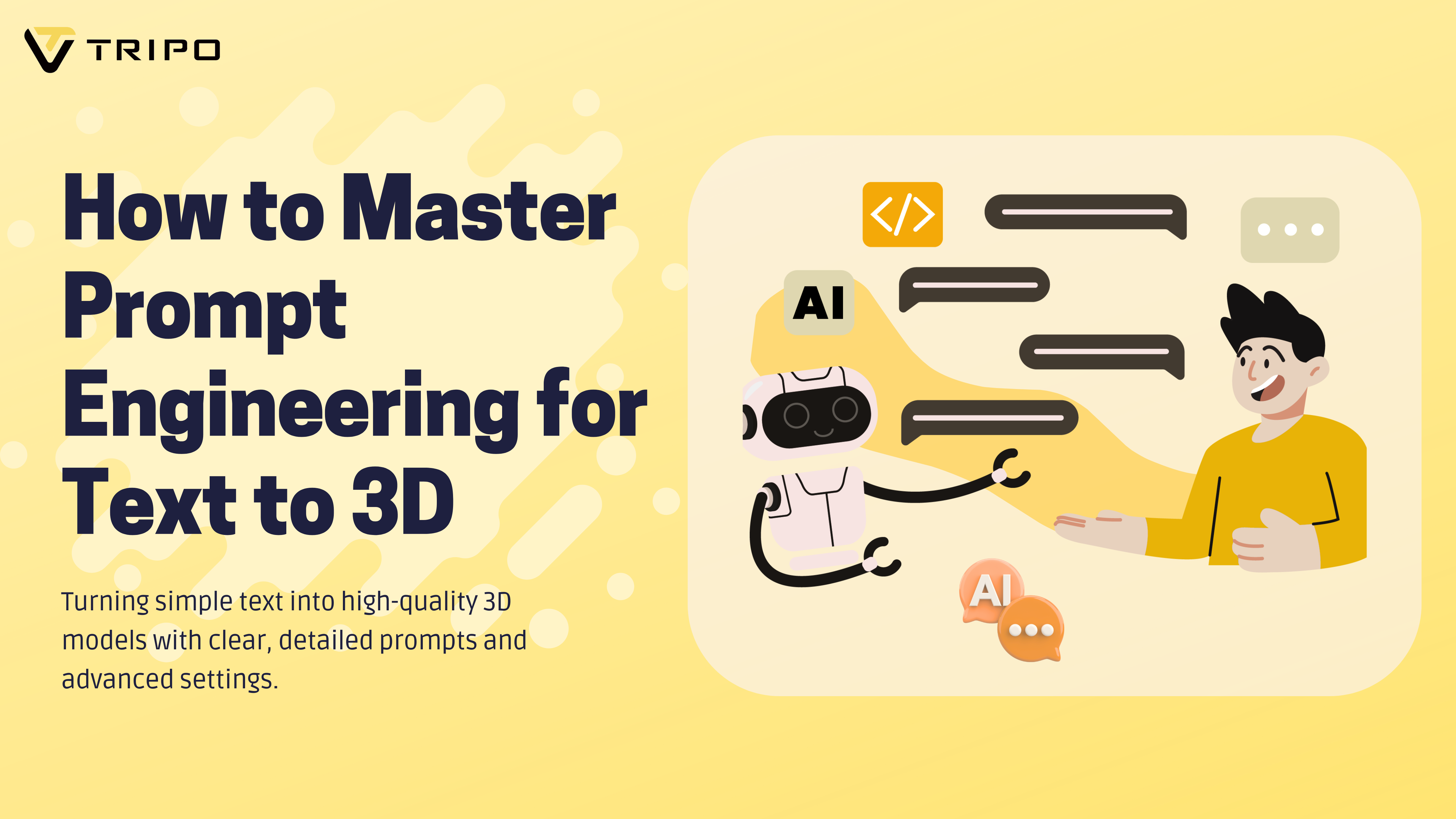
Why Do Prompts Matter So Much When Using Tripo?
Before we explore strategies, let's quickly review how tools like Tripo work. AI doesn't "understand" language as we humans do. It identifies patterns, decomposing your prompt into key components:
- Main Subject: The core object (e.g., spaceship, dragon, chair)
- Descriptors & Modifiers: Characteristics like size, details ("ancient," "glowing")
- Materials & Textures: Surface properties ("polished marble," "brushed aluminum")
- Style & Genre: Artistic directions ("low-poly," "cartoon," "steampunk")
- Quality & Technical Specs: Accuracy cues ("high-resolution," "optimized for games")
- Context & Function: The intended environment or application ("for mobile games," "outdoor prototype")
In short, your prompt profoundly influences AI output. Being detailed and intentional is critical.
Naive vs. Engineered Prompts: The Real-World Comparison
Let's look at real-world scenarios to understand how naive prompts compare with carefully engineered ones.
Scenario 1: Low-Poly Game Asset - Potion Bottle
Naive Prompt:
low poly potion bottle
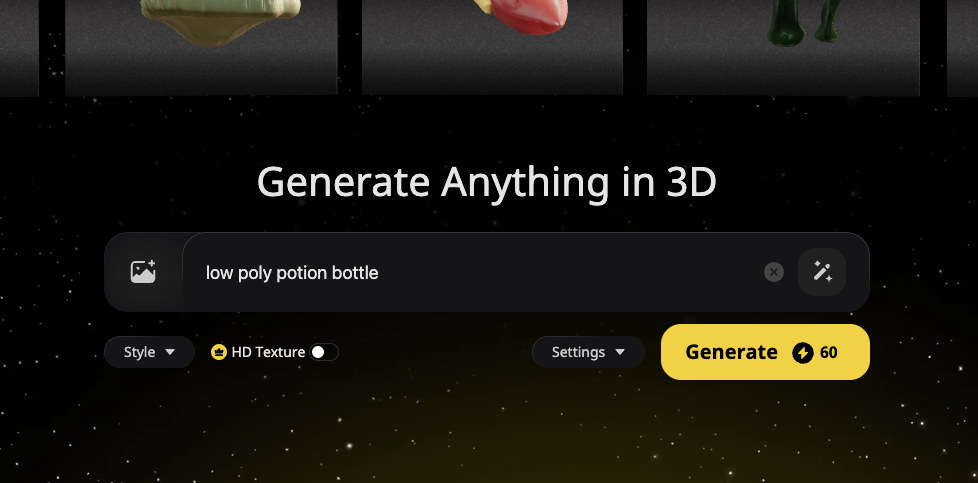
Model Output:
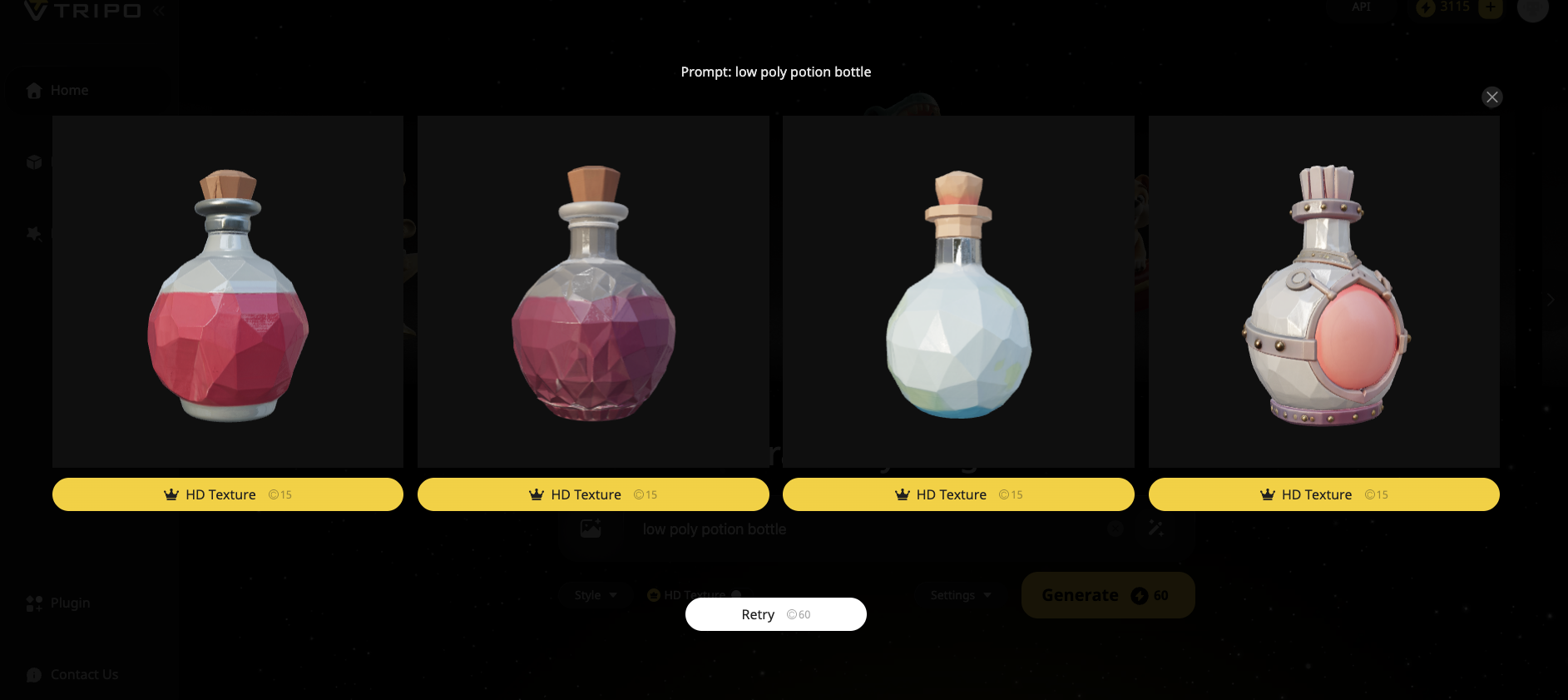
Engineered Prompt:
Low-poly 3D model of a magical potion bottle, faceted geometric shape, glowing purple liquid visible inside translucent glass, cork stopper wrapped with simple twine, vibrant flat colors, hand-painted texture style, optimized for mobile game asset.
Outcome:
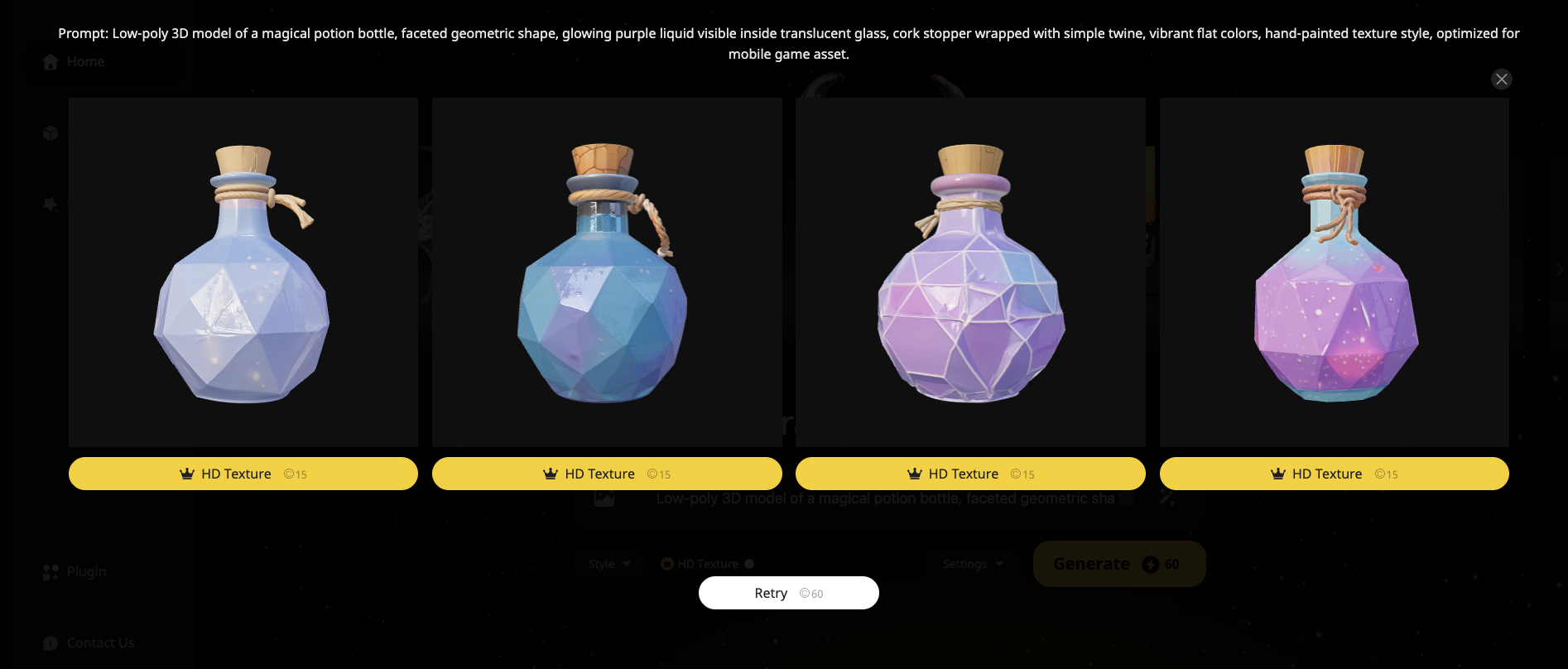
Scenario 2: Consumer Electronics - Bluetooth Speaker
Naive Prompt:
bluetooth speaker
Outcome: Generic speaker shape with uncertain materials.
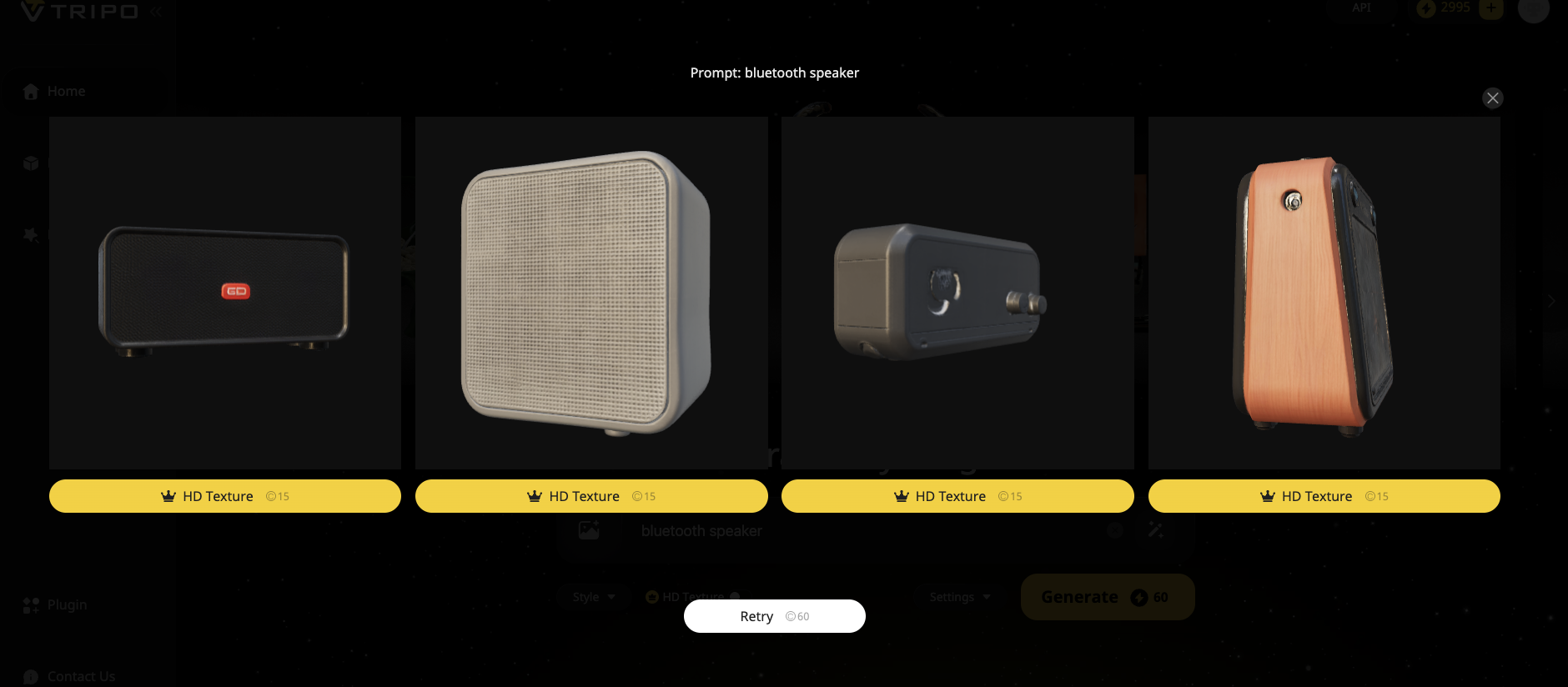
Engineered Prompt:
Photorealistic product mockup: a sleek, minimalist portable Bluetooth speaker, cylindrical shape wrapped in woven dark grey fabric, brushed aluminum end caps, simple tactile control buttons on top, subtle white LED power indicator, clean studio background visualization.
Outcome: Visually compelling, highly realistic, ready-to-use product image ideal for catalogs or presentations.
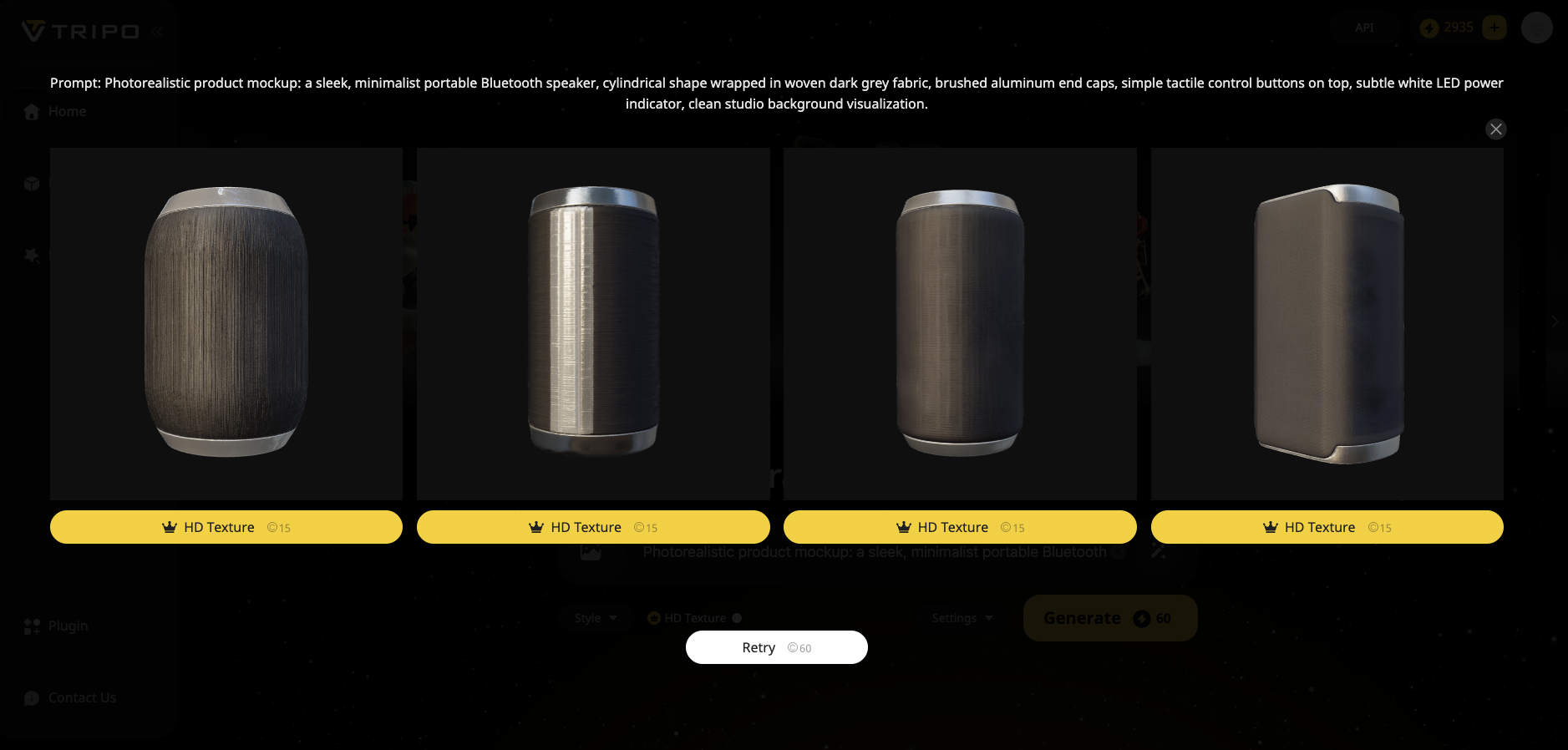
The experiments clearly validate how critical engineered prompting is in achieving high-quality, targeted AI-generated 3D images. Remember:
- The images we saw were created purely with prompt differences, didn't yet leverage any advanced settings like styles, textures, negative prompting, or customization features.
In the next section, we'll further fine-tune and enhance our generated models using Tripo AI's advanced settings—including style presets, textures, PBR rendering, negative prompts, proportions, and more. This additional control is where your 3D modeling can genuinely excel, allowing you to reach consistently professional-level results.
The Core Elements of Effective Prompts
Crafting high-quality prompts requires attention to these core components:
- Clear Main Subject: Explicitly define the primary object clearly from the beginning.
- Impactful Descriptors: Use powerful adjectives and descriptions that convey form, quality, and function.
- Material & Texture Details: Be precise to give AI clear visual texture instructions.
- Style Indicators: Specify style directly for consistent results.
- Quality & Technical Specs: Provide cues like "high-fidelity," "optimized geometry."
- Context / Function (Optional): Indicate where and how the model will be used.
- Negative Prompts (Optional): Clarify aspects to avoid.
Structured prompts ensure Tripo AI understands precisely what you envision.
Advanced Prompt Engineering Techniques: Practical Tips & Examples
Now that we've laid the groundwork, let's explore advanced prompting with actionable tips:
Tip 1: Prioritize Information
Put crucial info like subject and key adjectives early. AI gives higher weight to these early details.
Example:
Dragon, fierce, armored scales, glowing eyes, volcanic rock texture, detailed game-ready model.
Tip 2: Concise and Well-Structured
Keep prompts focused yet descriptive. Here's an effective template to follow:
[Main Subject], [Key Descriptors/Features], [Material/Texture], [Style/Genre], [Quality/Technical Hints]
Example:
High-fidelity 3D model of a modern Scandinavian-style dining chair, smooth light oak frame, textured linen cushion, elegant minimalist design.
Tip 3: Leverage Negative Prompts
Explicitly exclude unwanted features for cleaner results.
Example:
(negative: no thin sections, no complex overhangs).
Let's Create Some Text to 3d models With Tripo AI
Refining your text to 3D model prompts doesn't need to be complicated. Simply follow this practical approach, using Tripo's intuitive interface and powerful built-in customization features.
Let's experiment together, turning simple prompts into optimized, detailed, and usable 3D images. We'll demonstrate the process by testing different prompts from our earlier examples.
Leverage Tripo's Advanced Built-In Settings
Before we start, let's enhance our prompt further by activating the powerful additional controls available directly within Tripo AI's interface:
- Style Selection (Cartoon, Steampunk, Alien, Clay, Barbie, Gold, etc.) to instantly achieve your preferred aesthetic.
- HD Texture Mode to ensure rich, sharp textures.
- PBR (Physically-Based Rendering) to achieve realistic materials and reflections.
- Negative Prompt to explicitly exclude unwanted features.
- Face Limit and Model Scale adjustments to control mesh complexity and custom proportions.
- Pose (A-pose or T-pose) to design ready-to-animate characters.
- Tripo AI Version (2.5) for the highest-quality model output.
Experiment 1: Realistic Sci-Fi Rifle Asset for Games
- Naive Prompt (initial simple description):
sci-fi rifle or future gun
Likely Outcome: A generic, uncertain futuristic shape lacking specific features, materials, and practical readiness as a game asset.

Using Prompt Enhanced Engineered Prompt (Refined & Detailed Prompt):
Realistic sci-fi assault rifle concept, bullpup design, dark grey polymer body with worn edges, integrated holographic sight, glowing blue energy cells visible through cutouts, metallic barrel with heat dissipation vents, high-resolution PBR textures, game-ready weapon asset.
Leveraging Tripo's Built-in Advanced Settings:
- ✅ Style: None (to ensure realism)
- ✅ HD Texture Mode: On (essential for detailed realism)
- ✅ PBR: On (accurate material reflections and surface detailing)
- ✅ Negative Prompt (separately input in panel):
no visible text, logos, brand marking, no unrealistic proportions or colors
- ✅ Face Limit: Medium–High (appropriate mesh complexity for detailed realism yet game-ready optimization) or Auto (if you want more efficient model)
- ✅ Pose Option: None (static weapon prop)
- ✅ Tripo AI Version: Premium Model 2.5
- Final Result & Expectation: A realistic, detailed, and visually compelling sci-fi assault rifle optimized for use as a game-ready asset in AAA game scenarios.
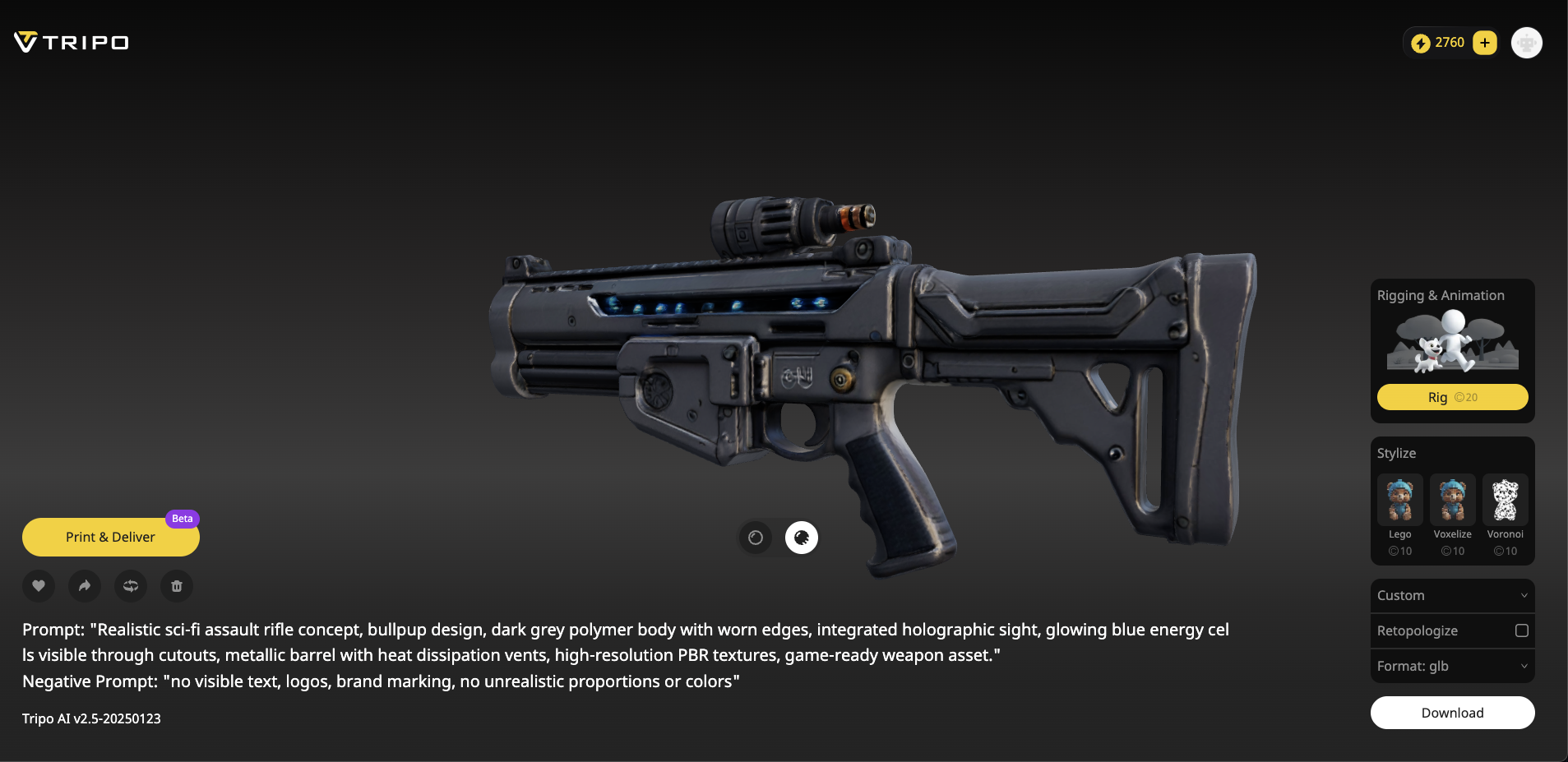
Let's try with the highest face limit (everything else same):
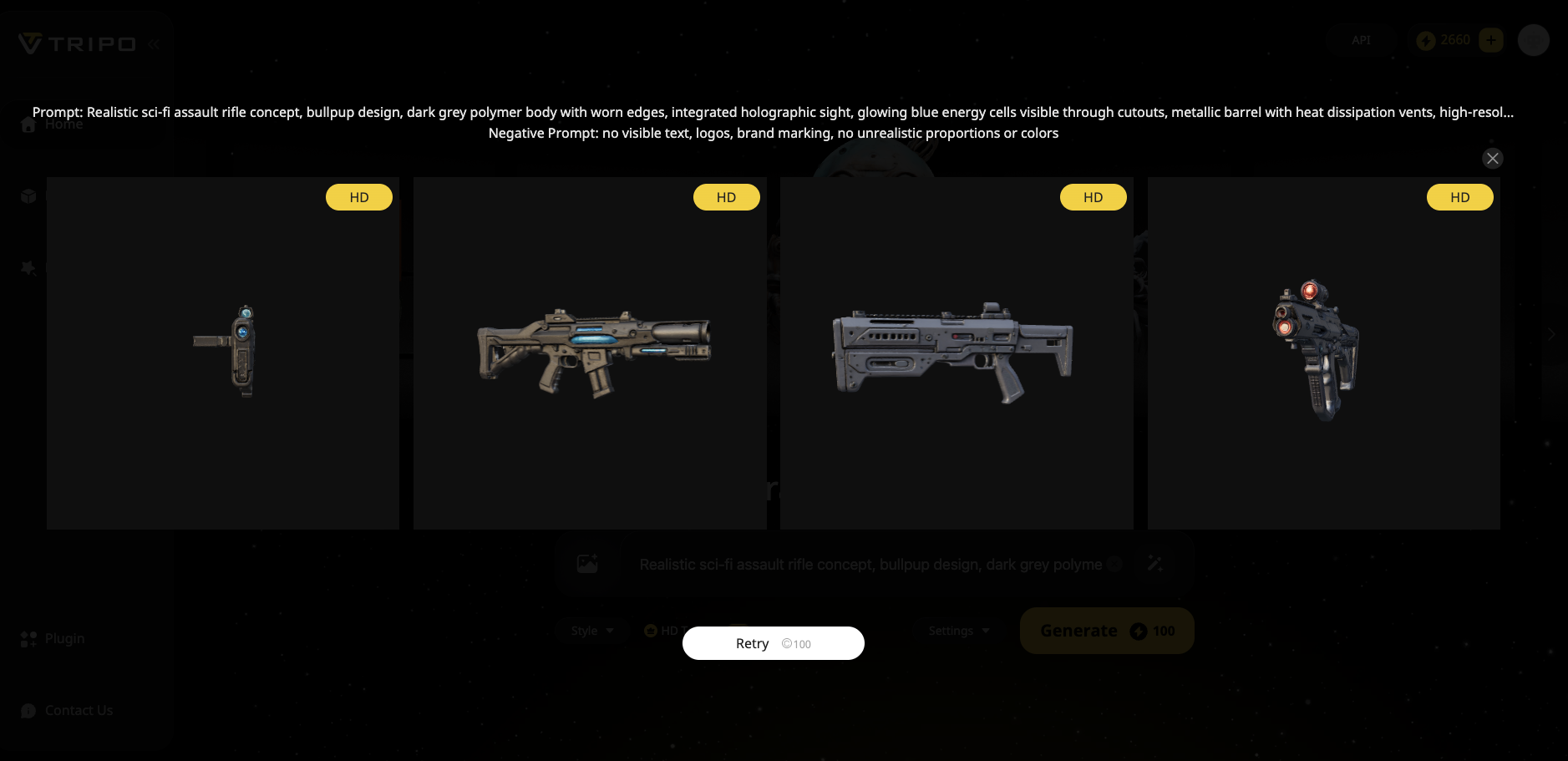

Each and every model was very detailed, well texted, cour, and everything was really good.
Here is a sample you can visit
Experiment 2: Scandinavian-Style Dining Chair Product Visualization
- Naive Prompt (initial simple description):
Modern dining chair
Outcome: Average, generic chair lacking any clear stylistic identity, design specifics, or professional quality detail.

Using Prompt Engineered with 3D Model Prompter (Refined & Detailed Prompt):
High-fidelity 3D model of a modern Scandinavian-style dining chair, smooth light oak wood frame with curved backrest, comfortable seat cushion upholstered in light grey textured linen fabric, elegant minimalist design, realistic render quality for catalog.
Leveraging Tripo's Built-in Advanced Settings:
- ✅ Style: None (pure realism and fidelity required)
- ✅ HD Texture Mode: On (high-quality textures critical for catalog visualization)
- ✅ PBR: On (accurate material representation for fabric and wood)
- ✅ Negative Prompt (separately input in panel):
no imperfections, no color bleeding, no unrealistic light reflection, no shadows artifacts
- ✅ Face Limit: Medium–High (optimally detailed for professional visualization)
- ✅ Model Scale Adjustments: Default proportions
- ✅ Pose Option: None (product visualization)
- ✅ Tripo AI Version: Premium Model 2.5
- Final Result & Expectation: A professional-grade chair visualization, true-to-life materials, and textures perfect for furniture catalogs and realistic product simulations.

Experiment 3: Artistic & Abstract Sculpture for Creative Use
- Using Prompt Engineered with 3D Model Prompter (Refined & Detailed Prompt):
a mysterious obsidian sculpture with sharp angular facets, appearing to dance like a shadow warrior, its surface gleaming with menacing perfection
Leveraging Tripo's Built-in Advanced Settings:
- ✅ Style: None (preserve pure creative-originality settings)
- ✅ HD Texture Mode: On (enhanced texture realism)
- ✅ PBR: On (emphasis on realistic museum-like lighting reflections and material contrasts)
- ✅ Negative Prompt (separately input in panel):
no soft edges on obsidian, no surface imperfections, no supports or stands, no unrealistic colors, no symmetry
- ✅ Face Limit: High (excellent geometry precision for artistic visualization)
- ✅ Model Scale Adjustments: Default balanced proportions
- ✅ Pose Option: None (static piece)
- ✅ Tripo AI Version: Premium Model 2.5
- Final Result & Expectation: An engaging and visually compelling abstract art sculpture ideal for art visualization, displays, or CGI use, clearly exhibiting skilled artistic intent.
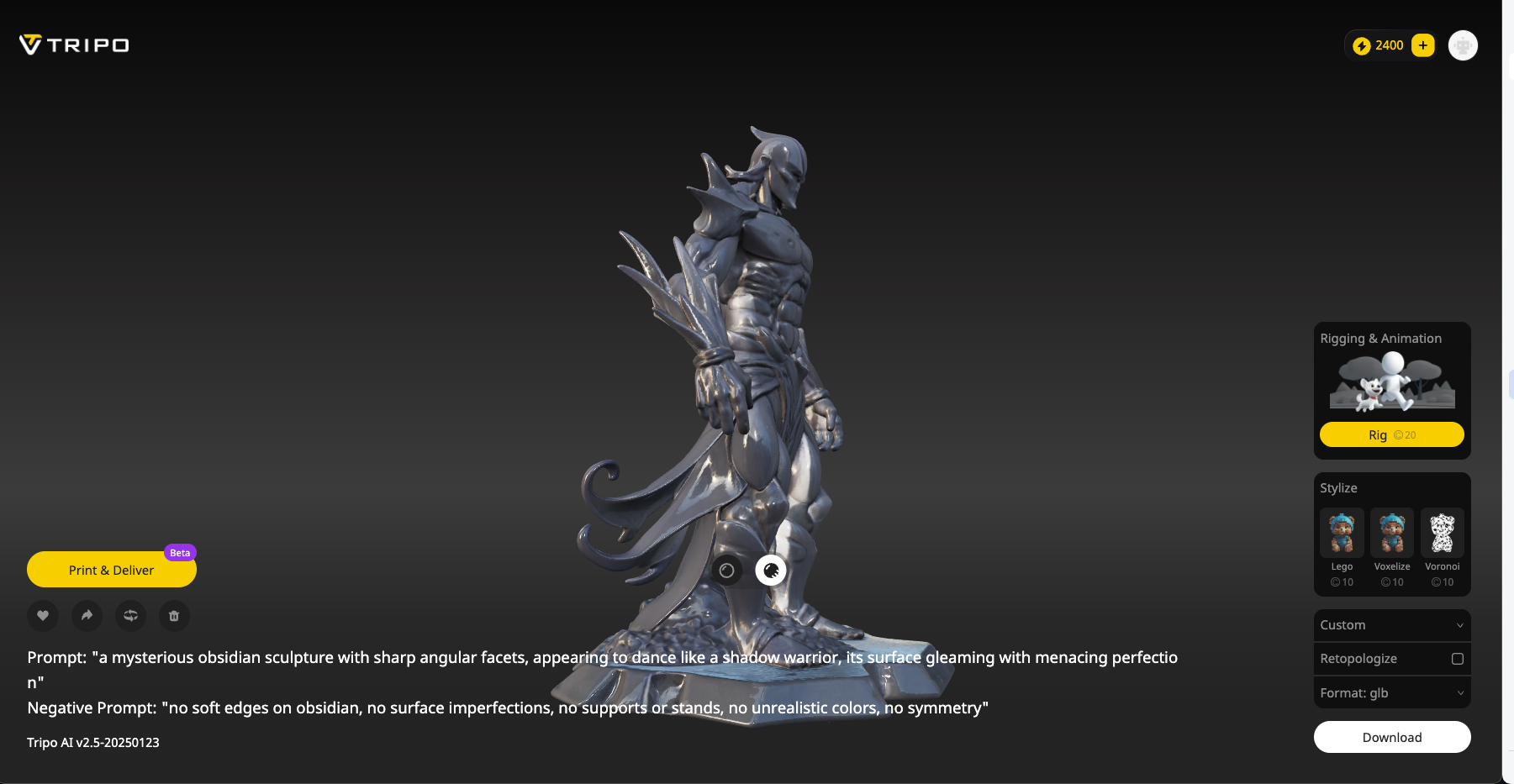
- Through these intentional experiments, we've demonstrated clearly:
- Beginning from a simple (naive) prompt and progressing to highly-engineered, detail-rich prompts using either your expert knowledge or our intuitive app dramatically boosts the model quality.
- Separately adding thoughtful negative prompts further refines output and eliminates unwanted features.
- Using Tripo's intuitive built-in advanced settings (like styles, textures, PBR, and proportions), maximizes usability and precision of output.
- You now have a clear blueprint: Start with your expertly engineered prompt—or quickly refine one using the handy 3D Model Prompter App—and then fine-tune your experiment by carefully setting advanced options and negative prompts for incredible, predictable high-quality 3D images.
Prompt Templates to Jumpstart Your Next 3D Model
We've covered a lot about crafting powerful prompts and leveraging advanced settings in Tripo AI. Now it's your turn to put these strategies into action quickly and easily.
To help you get moving immediately, we've developed some ready-to-use prompt templates. These structured, fill-in-the-blank templates simplify the creation of detailed, optimized prompts for various practical applications.
Simply copy, modify, and paste these templates into Tripo, filling in your specific details to effortlessly create superior text to 3D models:
1. 🎮 Game Asset Development
[Style Keyword - e.g., Low-poly, Realistic, Stylized Cartoon] game asset of a [Subject - e.g., medieval sword, sci-fi crate, goblin enemy], featuring [Key Feature 1 - e.g., glowing runes, heavy dents, crude spear] and [Key Feature 2 - e.g., worn leather grip, leaking fluid, tattered rags]. Made of [Primary Material - e.g., aged wood, scratched metal, green skin] with [Texture Detail - e.g., hand-painted textures, PBR materials, simple flat colors]. [Technical Spec - e.g., Optimized mesh, Game-ready, Symmetrical]. (negative: [Exclude 1 - e.g., no background], [Exclude 2 - e.g., not photorealistic], [Exclude 3 - e.g., no base])
Example Filled:
Low-poly game asset of a medieval sword, featuring glowing runes and a worn leather grip. Made of scratched metal with hand-painted textures. Optimized mesh, Symmetrical. (negative: no background, not photorealistic, no base)
2. 📱 Product Design & Prototyping
[Quality/Presentation - e.g., Photorealistic, High-fidelity] render of a [Product Type - e.g., smartphone, office chair, kitchen appliance], showcasing a [Design Style - e.g., minimalist, industrial, retro] aesthetic. Key features include [Feature 1 - e.g., edge-to-edge display, ergonomic mesh back] and [Feature 2 - e.g., unique button layout, adjustable armrests]. Constructed with [Primary Material - e.g., brushed aluminum, matte plastic, polished chrome] and [Secondary Material/Finish - e.g., soft-touch rubber accents, high-gloss finish]. Presented as a [Presentation Type - e.g., product shot, concept visualization]. (negative: [Exclude 1 - e.g., no logos], [Exclude 2 - e.g., no visible seams], [Exclude 3 - e.g., avoid reflections])
Example Filled:
Photorealistic render of a minimalist electric kettle, showcasing a Scandinavian design aesthetic. Key features include a concealed heating element and an LED power indicator. Constructed with brushed stainless steel and a bamboo wood handle. Presented as a high-fidelity product shot. (negative: no visible seams, no complex controls, avoid reflections)
3. 🖨️ 3D Printing Model
A 3D printable model of a [Object Subject - e.g., phone holder, miniature base, cookie cutter], designed as a [Structure Type - e.g., sturdy functional part, decorative figurine, interlocking piece]. Features include [Structural Feature 1 - e.g., wide stable base, reinforced walls] and [Structural Feature 2 - e.g., smooth rounded edges, snap-fit connector]. Intended appearance is [Material Look - e.g., smooth matte plastic, clear resin, wood filament look]. [Printability Spec 1 - e.g., Watertight geometry], [Printability Spec 2 - e.g., Solid single piece], [Printability Spec 3 - e.g., Optimized for minimal supports]. (negative: [Exclude 1 - e.g., no thin fragile parts], [Exclude 2 - e.g., no floating elements], [Exclude 3 - e.g., avoid sharp overhangs])
Example Filled:
A 3D printable model of a phone holder, designed as a sturdy functional part. Features include a wide stable base and smooth rounded edges. Intended appearance is smooth matte plastic. Watertight geometry, Solid single piece, Optimized for minimal supports. (negative: no thin fragile parts, no floating elements, avoid sharp overhangs)
4. 🏡 Architectural Visualization
[Quality/Style - e.g., Photorealistic, Stylized Concept] visualization of a [Subject Type - e.g., modern house exterior, baroque interior room, urban plaza], reflecting a [Architectural Style - e.g., brutalist, art nouveau, sustainable] design. Prominent features are [Feature 1 - e.g., large glass facade, ornate ceiling moldings, integrated green spaces] and [Feature 2 - e.g., cantilevered balcony, spiral staircase, water feature]. Primary materials include [Material 1 - e.g., exposed concrete, polished marble, reclaimed timber] and [Material 2 - e.g., corten steel panels, velvet upholstery, native plantings]. Atmosphere is set by [Lighting/Mood - e.g., bright daytime sun, moody twilight ambiance, warm interior lighting]. (negative: [Exclude 1 - e.g., no people], [Exclude 2 - e.g., no vehicles], [Exclude 3 - e.g., empty scene - no furniture])
Example Filled:
Photorealistic visualization of a modern house exterior, reflecting a sustainable design. Prominent features are a large glass facade and a cantilevered balcony. Primary materials include exposed concrete and reclaimed timber. Atmosphere is set by bright daytime sun. (negative: no people, no vehicles, empty scene - no furniture)
5. 🐉 Character or Creature Design
[Style - e.g., Realistic Fantasy, Anime, Cartoon] design of a [Subject - e.g., armored warrior, alien biologist, forest elemental], with a [Physical Build - e.g., towering muscular build, slender ethereal form, bulky robotic chassis]. Key characteristics are [Feature 1 - e.g., glowing tribal tattoos, multiple compound eyes, bark-like skin] and [Feature 2 - e.g., cybernetic arm enhancement, intricate feathered wings, wearing ornate robes]. Presented in a [Pose/Expression - e.g., dynamic action pose, thoughtful contemplative stance, menacing crouch]. [Clothing/Armor/Skin - e.g., Clad in battle-scarred plate armor, Smooth metallic exoskeleton, Covered in soft bioluminescent fur]. [Quality - e.g., Highly detailed concept art, Game-ready model, Stylized illustration]. (negative: [Exclude 1 - e.g., no background], [Exclude 2 - e.g., no weapons], [Exclude 3 - e.g., generic facial features])
Example Filled:
Realistic Fantasy design of an armored warrior, with a towering muscular build. Key characteristics are glowing tribal tattoos and a cybernetic arm enhancement. Presented in a dynamic action pose. Clad in battle-scarred plate armor. Highly detailed concept art. (negative: no background, no helmet, generic facial features)
These ready-to-use prompt templates give you the optimal foundation to quickly start generating excellent, targeted AI-generated models with Tripo. Replace placeholders ([ ]) with your own details, adjust as needed, and start experimenting right away!
Ready to Transform Your Words into Stunning 3D Creations?
Crafting exceptional text to 3D models isn't magic—it's prompt engineering. With Tripo AI's powerful tools, intuitive interface, advanced settings, and the prompt templates we've provided, you're fully equipped to generate detailed, precise, and production-ready 3D images faster than ever.
No more vague models. No more tedious hours spent manually designing intricate details from scratch. With Tripo, a carefully crafted prompt is all it takes to bring your imagination vividly to life.
✨ Try Tripo's AI 3D Model Generator Now and Level-Up Your Creativity! ✨
Your next jaw-dropping, perfectly detailed 3D model awaits. Start creating today!