
allPosts

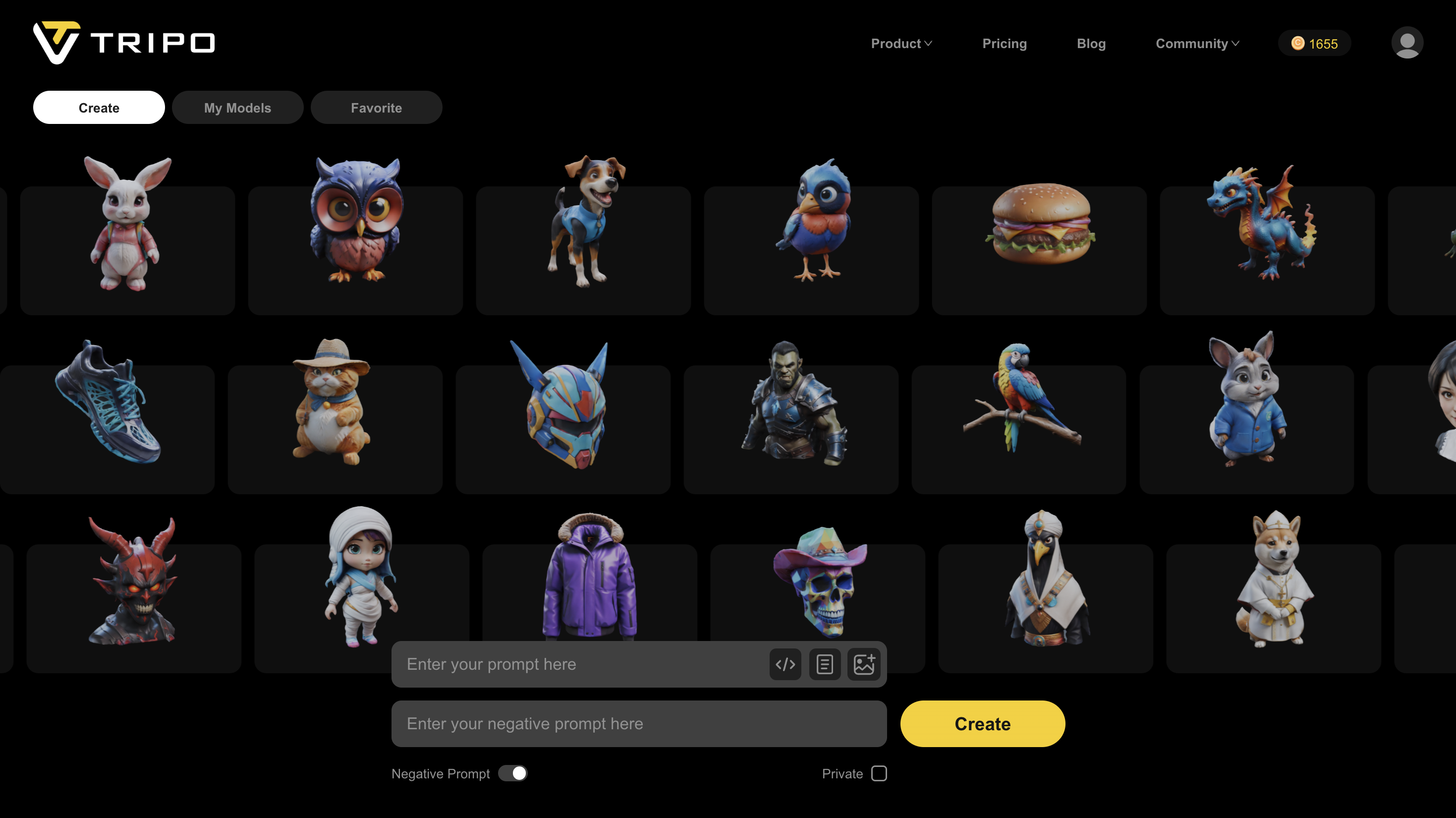
Tripo Tutorial For Web App : A Comprehensive Guide to Text/Image to 3D and Features Like Auto-Rigging, Stylization, Retopology and More...
Web App Features:
Text to 3D Model
- Enter your prompt in the input field and click "Create" (max 1000 characters and multiple-language input is available).
- 60 credits for 4 drafts.
- Click "Refine" for refinement; click expanding arrow for sharing, postprocessing and downloading.
Check Tripo User Guide for prompt tips and tricks and more prompt references!
Image to 3D Model
- Upload or drop your image and click "Create".
- 25 credits for one draft.
- Click "Refine" for refinement; click expanding arrow for sharing, postprocessing and downloading.
Small Tips For 2D to 3D:
- Uploading images with clear backgrounds and more of 3D aesthetics can significantly enhance the overall outcome!
- Try AI image generators like Midjourney or DALL-E to bring your imagination to reality. Check Midjourney Prompt Guide and DALL-E Prompt Book for prompt tips and tricks!

Latest Updates On Web App
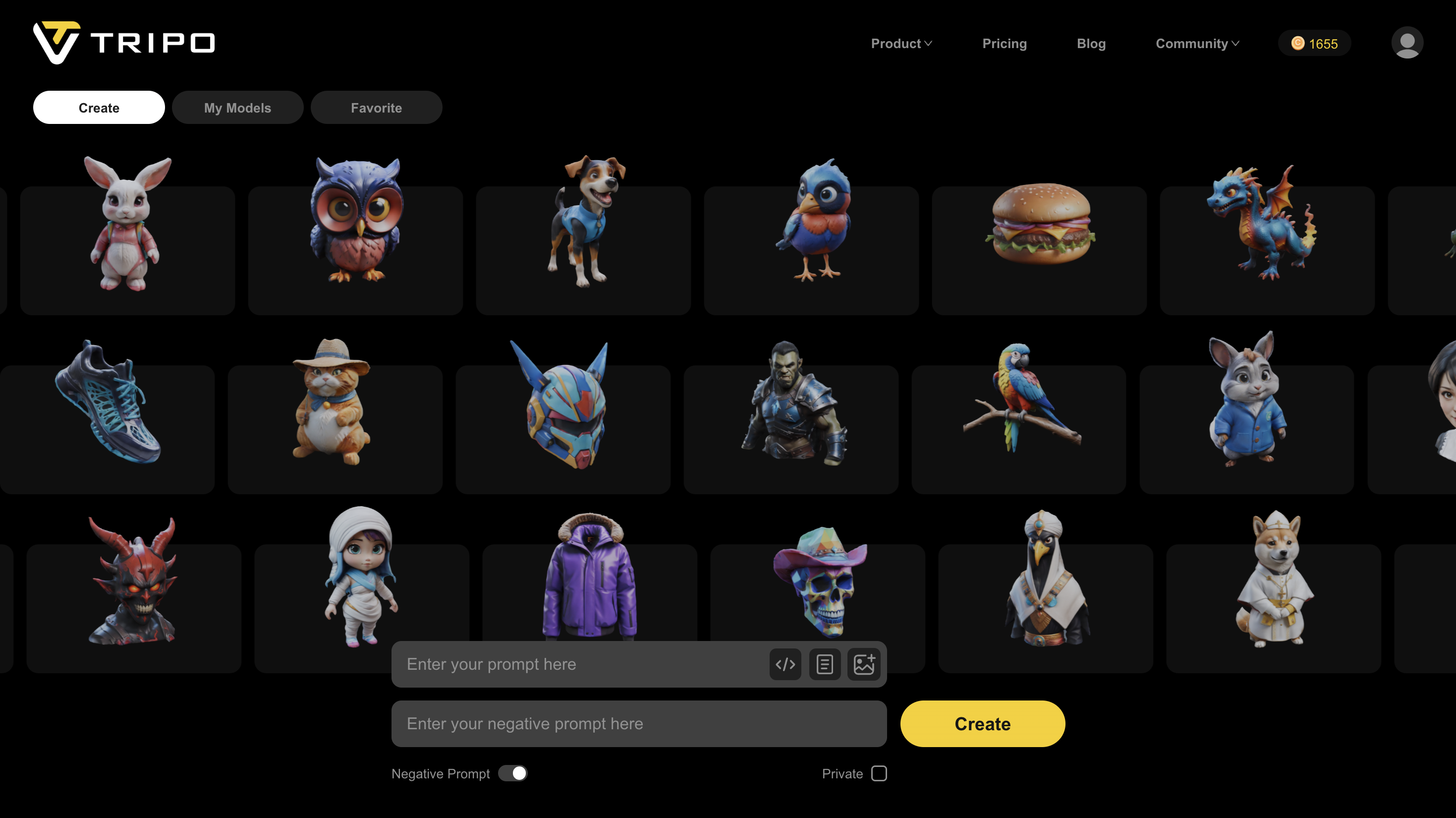
1. Private Model:
- Paid users now can generate "Private Model" when generating via text or image by ticking the box.
- The private models belong to the user and will not be displayed or searched by others.
- Models derived are private as well , i.e. refined models, stylized models, converted models.
- Private models can be shared and only users with shared link can view and download them.
- The private models cannot be added to favorite by others.
2. Text-to-model:
- Negative Prompt is supported.
- T-pose/A-pose setting is added.
3. Image-to-model:
- Every user now can retry twice for free, the outcomes will all go to "My Model" dashboard.
Post-processing
Auto-rigging
- Click to auto-rig your humanoid models with 3 animation options to choose, 20 credits for each model.
Stylization:
Mesh Conversion:
- Retopologize or customize your model to the format (formats as glb, usd, fbx, obj, stl are all supported for conversion) that suits your need before downloading.
My Model & Favorite dashboard
- You can view and manage all the models you've generated here.
- Click to delete, share, customize or download.
Upgrade Your Plan
- Upgrade to Professional or Premium Plan to have more credits and better service.
- Purchase extra credits here in addition to your plan.
- Contact us for Enterprise Solution for organizations with large volume usage needs.
Check the full version tutorial on Youtube:
Explore Tripo AI and join us on our media platforms:
- Official Website: https://www.tripo3d.ai
- Twitter: https://twitter.com/tripoai
- Medium: https://medium.com/@thegodtripo
- Discord: https://discord.gg/tripoai