User Guide(XI): Combining Tripo AI with Midjourney
Introduction
In this guide, I'll show you the powerful synergy between Midjourney and the image-to-3D feature of Tripo AI, offering a unique blend of innovation and artistic exploration.
If you're new to Midjourney and haven't learned it yet, you can visit my Bilibili homepage to view a complete series of instructional videos. As of now, the Midjourney interface remains largely the same in terms of functionality on Discord, except for some changes to the personal gallery.
Tips for Using Midjourney
I recommend that when using Midjourney, you should aim for simplicity in both the subject and background right from the stage of entering prompts. For example:
blender 3d model, [character description] model, obj fbx glb 3d model, default pose, white background --ar 9:16
If you want to generate an image of Iron Man using Midjourney, you can craft a prompt that specifically describes the character, his appearance, and any particular style or setting you want. Here's an example of how you might structure your prompt:
blender 3d model, Iron Man model, obj fbx glb 3d model, default pose, white background --ar 9:16
To get the following result:

Utilize the Image-to-3D feature available in your 3D modeling software or service. This feature can convert the generated 2D image of Iron Man into a basic 3D model.
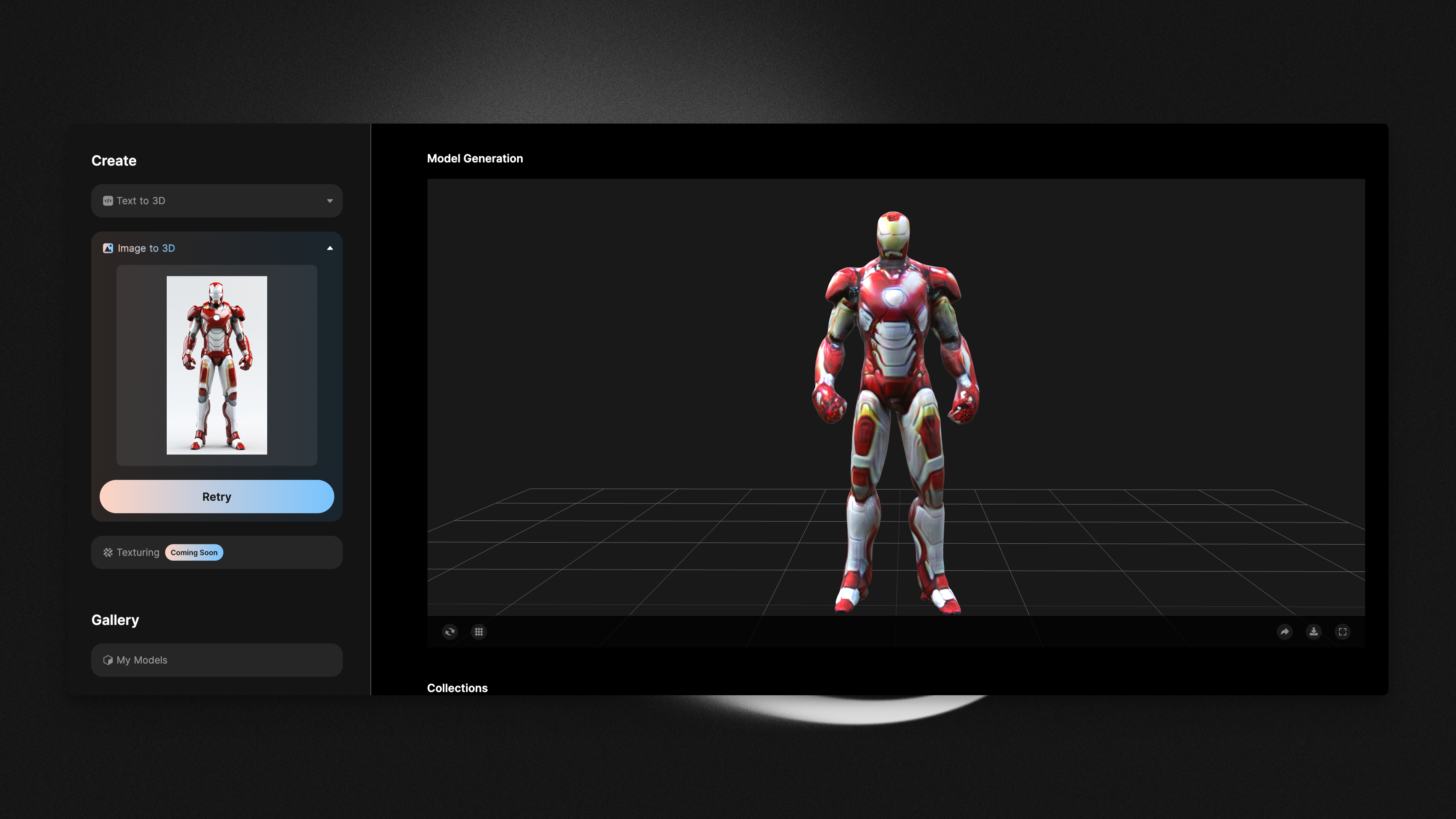

Explore Tripo AI and join us on our media platforms:
- Official Website: https://www.tripo3d.ai
- Twitter: https://twitter.com/tripoai
- Medium: https://medium.com/@thegodtripo
- Discord: https://discord.gg/chrV6rjAfY
Original Article: https://medium.com/@thegodtripo/ultimate-tripo-ai-guide-xi-combining-with-midjourney-10ca83cddef3
Written by Lyson(Twitter@lyson_ober) and edited by Oliver
Advancing 3D generation to new heights
moving at the speed of creativity, achieving the depths of imagination.

